Which three actions should you perform in sequence?
DRAG DROP
Your company has a Microsoft Azure Active Directory (Azure AD) tenant named contoso.onmicrosoft.com.
You purchase a domain named contoso.com from a registrar and add all the required DNS records.
You create a user account named User1. User1 is configured to sign in as [email protected].
You need to configure User1 to sign in as [email protected].
Which three actions should you perform in sequence? To answer, move the appropriate actions from the list of actions to the answer area and arrange them in the correct order.
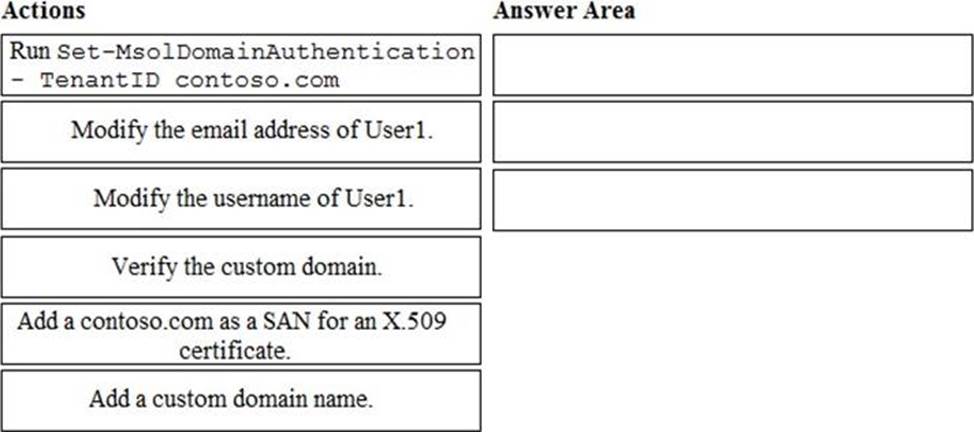
Answer: 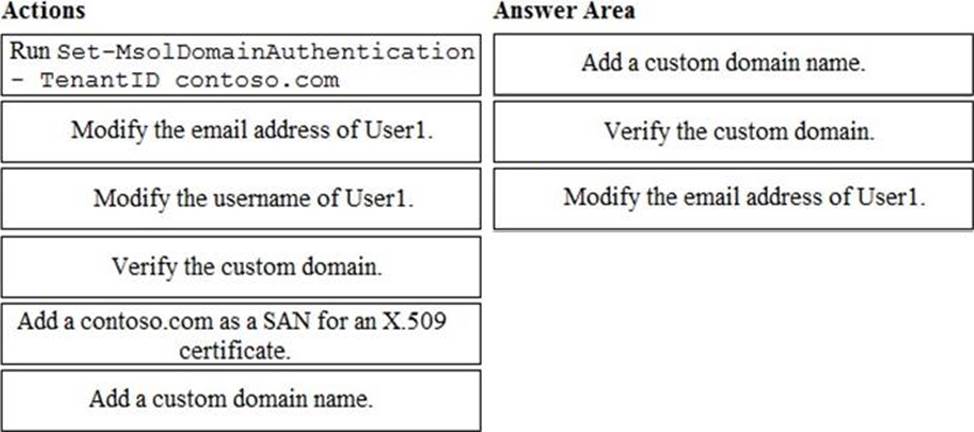
Explanation:
The first step is to add the contoso.com domain to Office 365. You do this by adding a custom domain. When you add a custom domain to office 365, you can use the domain as your email address or to sign in to Office 365.
The second step is to verify the custom domain. This is to prove that you own the domain. You can verify the custom domain by adding a DNS record to the domain DNS zone.
When you have added and verified the domain, you can configure the user accounts to use it. To configure User1 to sign in as [email protected], you need to change the username of User1. In Office 365, the username is composed of two parts. The first part is the actual username (User1) and the second part is the domain. You need to modify the username of User1 by selecting the contoso.com domain from the dropdown list of domains. The dropdown list of domains contains the <domain>.onmicrosoft.com domain and any custom domains that have been added.
Reference: https://docs.microsoft.com/en-us/office365/admin/setup/add-domain?view=o365-worldwide
Latest MS-100 Dumps Valid Version with 297 Q&As
Latest And Valid Q&A | Instant Download | Once Fail, Full Refund

