- All Exams Instant Download
Which settings should you configure from the Microsoft Teams&Skype for Business Admin Center?
You have a Microsoft 365 subscription.
You need to prevent users from using third-party cloud storage in Microsoft Teams.
Which settings should you configure from the Microsoft Teams&Skype for Business Admin Center?
A . Services & add-ins
B . Teams settings
C . Manage teams
D . Messaging policies
E . Meeting policies
Answer: B
Explanation:
Go to "Microsoft Teams & Skype for Business Admin Center" and choose Org-wide settings Team settings. Under "Files" it says "Turn on or turn off file sharing and cloud file storage options for the Files tab. Change the settings for DropBox, Box and Google Drive to "Off". then Save the settings.
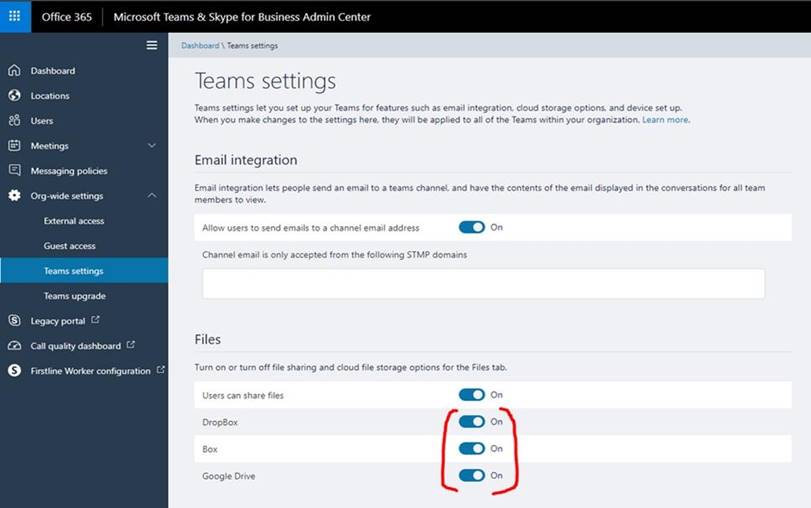
References: https://techcommunity.microsoft.com/t5/Microsoft-Teams/Disable-additional-cloud-storageDropBox-Box-and-Google-Drive/td-p/253335
Latest MS-302 Dumps Valid Version with 95 Q&As
Latest And Valid Q&A | Instant Download | Once Fail, Full Refund
Subscribe
Login
0 Comments
Inline Feedbacks
View all comments

