What should you do?
You are the global administrator of a Microsoft 365 subscription.
A user named User1 deleted a file 83 days ago from a site named Site1. Site1 is in a site collection named Marketing.
You need to recover the deleted file.
What should you do?
A . Use the Recycle Bin of Marketing
B . Create a Microsoft support ticket
C . Use the Recycle Bin of the root site collection
D . Use the Recycle Bin of Site1
Answer: A
Explanation:
When you delete an item from a SharePoint document library or list, it isn’t immediately removed from SharePoint. Deleted items go into the site recycle bin for a period of time. During that time, you can restore the items you deleted to their original location.
Restore items from the SharePoint 2016 or 2013 Recycle Bins
Click Recycle Bin in the Quick Launch bar on the left of the screen.
On the Recycle Bin page, click the box to the left of the items or files to select the ones you want to delete or restore.
Click Restore Selection to recover the selected files.
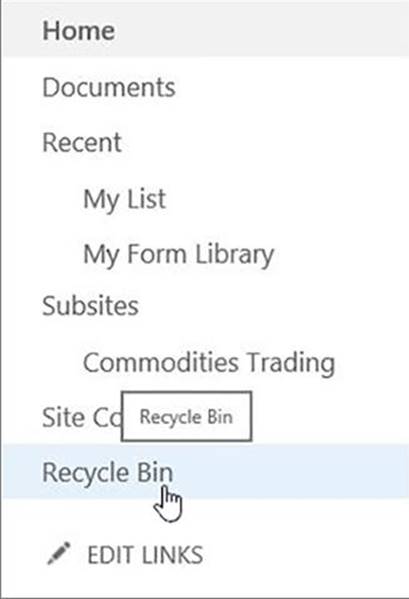
References: https://support.office.com/en-us/article/restore-items-in-the-recycle-bin-of-a-sharepoint-site6df466b6-55f2-4898-8d6e-c0dff851a0be
Latest MS-302 Dumps Valid Version with 95 Q&As
Latest And Valid Q&A | Instant Download | Once Fail, Full Refund

