- All Exams Instant Download
Which of the following commands will fix the issue?
An administrator added the port 2222 for the SSH server on myhost and restarted the SSH server. The administrator noticed issues during the startup of the service.
Given the following outputs:
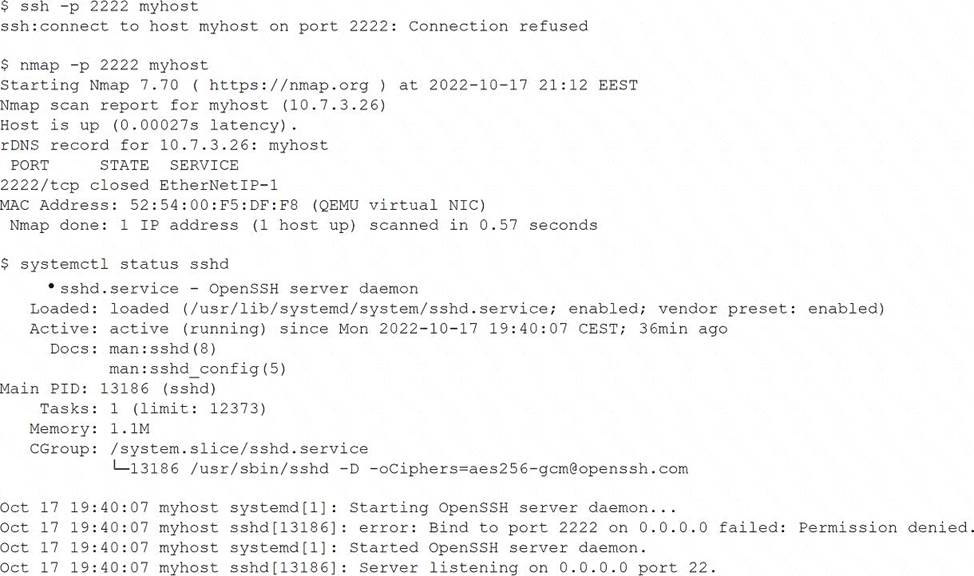
Which of the following commands will fix the issue?
A. semanage port -a -t ssh_port_t -p tcp 2222
B. chcon system_u:object_r:ssh_home_t /etc/ssh/*
C. iptables -A INPUT -p tcp — dport 2222 -j ACCEPT
D. firewall-cmd — zone=public — add-port=2222/tcp
Answer: A
Explanation:
The correct answer is A. semanage port -a -t ssh_port_t -p tcp 2222
This command will allow the SSH server to bind to port 2222 by adding it to the SELinux policy. The semanage command is a utility for managing SELinux policies. The port subcommand is used to manage network port definitions. The -a option is used to add a new record, the -t option is used to specify the SELinux type, the -p option is used to specify the protocol, and the tcp 2222 argument is used to specify the port number. The ssh_port_t type is the default type for SSH ports in SELinux.
The other options are incorrect because:
B. chcon system_u:object_r:ssh_home_t /etc/ssh/*
This command will change the SELinux context of all files under /etc/ssh/ to system_u:object_r:ssh_home_t, which is not correct. The ssh_home_t type is used for user home directories that are accessed by SSH, not for SSH configuration files. The correct type for SSH configuration files is sshd_config_t.
C. iptables -A INPUT -p tcp –dport 2222 -j ACCEPT
This command will add a rule to the iptables firewall to accept incoming TCP connections on port 2222. However, this is not enough to fix the issue, as SELinux will still block the SSH server from binding to that port. Moreover, iptables may not be the default firewall service on some Linux distributions, such as Fedora or CentOS, which use firewalld instead.
D. firewall-cmd –zone=public –add-port=2222/tcp
This command will add a rule to the firewalld firewall to allow incoming TCP connections on port 2222 in the public zone. However, this is not enough to fix the issue, as SELinux will still block the SSH server from binding to that port. Moreover, firewalld may not be installed or enabled on some Linux distributions, such as Ubuntu or Debian, which use iptables instead.
References:
How to configure SSH to use a non-standard port with SELinux set to enforcing
Change SSH Port on CentOS/RHEL/Fedora With SELinux Enforcing
How to change SSH port when SELinux policy is enabled
Latest XK0-005 Dumps Valid Version with 136 Q&As
Latest And Valid Q&A | Instant Download | Once Fail, Full Refund
Subscribe
Login
0 Comments
Inline Feedbacks
View all comments

