Which module you should use for each step?
DRAG DROP
You have a model with a large difference between the training and validation error values.
You must create a new model and perform cross-validation.
You need to identify a parameter set for the new model using Azure Machine Learning Studio.
Which module you should use for each step? To answer, drag the appropriate modules to the correct steps. Each module may be used once or more than once, or not at all. You may need to drag the split bar between panes or scroll to view content. NOTE: Each correct selection is worth one point.
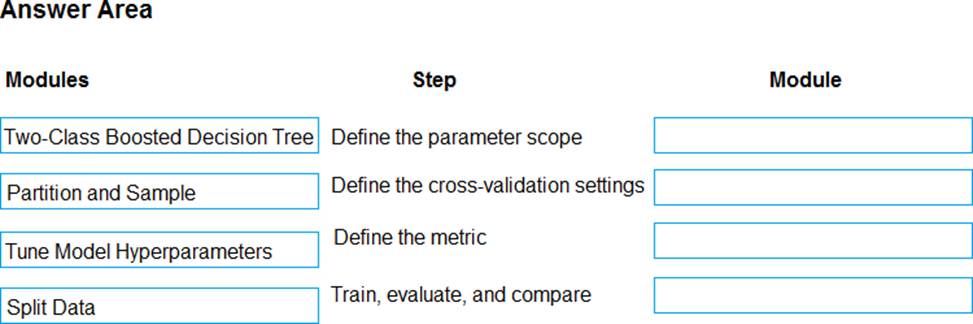
Answer: 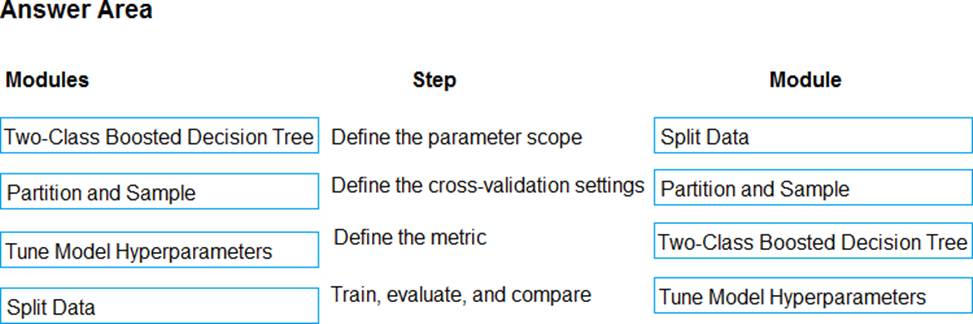
Explanation:
Box 1: Split data
Box 2: Partition and Sample
Box 3: Two-Class Boosted Decision Tree
Box 4: Tune Model Hyperparameters
Integrated train and tune: You configure a set of parameters to use, and then let the module iterate over multiple combinations, measuring accuracy until it finds a "best" model. With most learner modules, you can choose which parameters should be changed during the training process, and which should remain fixed.
We recommend that you use Cross-Validate Model to establish the goodness of the model given the specified parameters. Use Tune Model Hyperparameters to identify the optimal parameters.
References: https://docs.microsoft.com/en-us/azure/machine-learning/studio-module-reference/partition-
and-sample
Latest DP-100 Dumps Valid Version with 227 Q&As
Latest And Valid Q&A | Instant Download | Once Fail, Full Refund

