How should you configure the module?
HOTSPOT
You have a dataset that contains 2,000 rows. You are building a machine learning classification model by using Azure Learning Studio. You add a Partition and Sample module to the experiment.
You need to configure the module.
You must meet the following requirements:
✑ Divide the data into subsets
✑ Assign the rows into folds using a round-robin method
✑ Allow rows in the dataset to be reused
How should you configure the module? To answer, select the appropriate options in the dialog box in the answer area. NOTE: Each correct selection is worth one point.
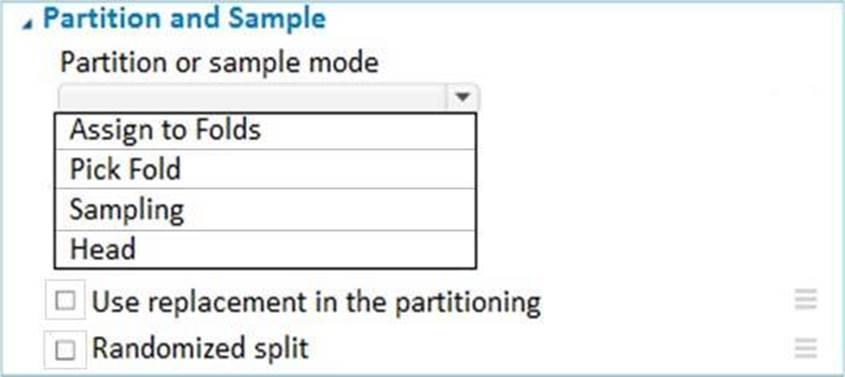
Answer: 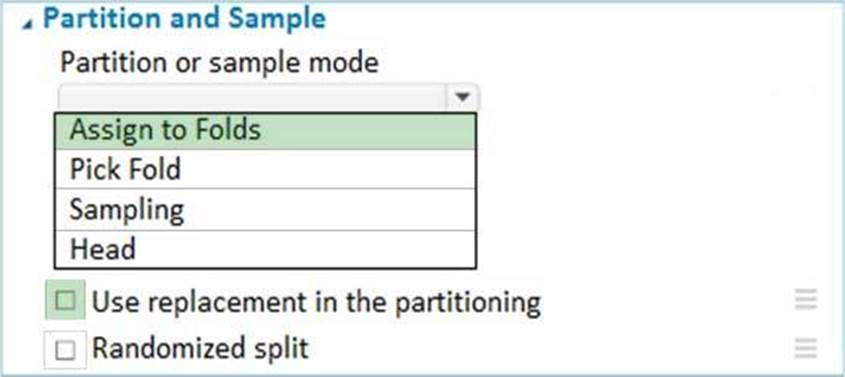
Explanation:
Use the Split data into partitions option when you want to divide the dataset into subsets of the data. This option is also useful when you want to create a custom number of folds for
cross-validation, or to split rows into several groups.
✑ Add the Partition and Sample module to your experiment in Studio (classic), and connect the dataset.
✑ For Partition or sample mode, select Assign to Folds.
✑ Use replacement in the partitioning: Select this option if you want the sampled row to be put back into the pool of rows for potential reuse. As a result, the same row might be assigned to several folds.
✑ If you do not use replacement (the default option), the sampled row is not put back into the pool of rows for potential reuse. As a result, each row can be assigned to only one fold.
✑ Randomized split: Select this option if you want rows to be randomly assigned to folds.
If you do not select this option, rows are assigned to folds using the round-robin method.
References: https://docs.microsoft.com/en-us/azure/machine-learning/studio-module-reference/partition-
and-sample
Latest DP-100 Dumps Valid Version with 227 Q&As
Latest And Valid Q&A | Instant Download | Once Fail, Full Refund

