Which four actions should you perform in sequence?
DRAG DROP
You have a Power Bl dataset that contains two tables named Table1 and Table2. The dataset is used by one report.
You need to prevent project managers from accessing the data in two columns in Table1 named Budget and Forecast.
Which four actions should you perform in sequence? To answer, move the appropriate actions from the list of actions to the answer area and arrange them in the correct order.
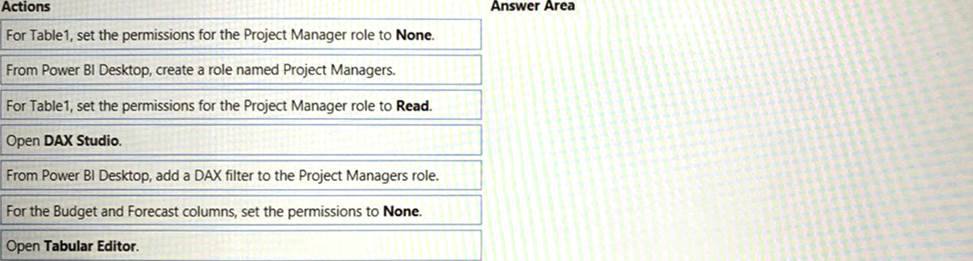
Answer: 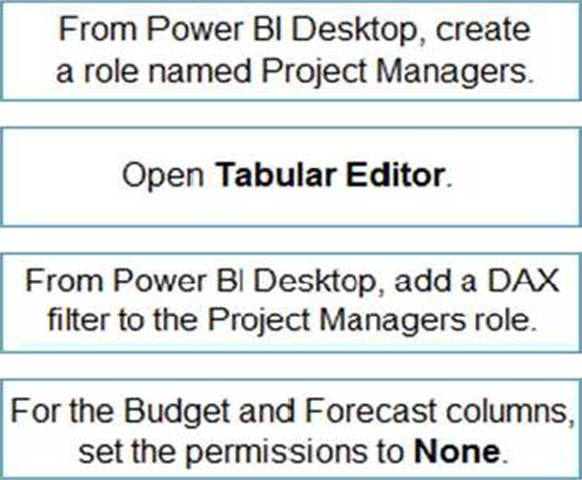
Explanation:
Step 1: From Power BI Desktop, create a role named Project Managers.
Create roles
You can define roles within Power BI Desktop.
Step 2: Open Tabular Editor
Under Tables, select the table to which you want to apply a DAX rule.
In the Table filter DAX expression box, enter the DAX expressions. This expression returns a value of true or false. For example: [Entity ID] = “Value”.
Step 3: From Power BI Desktop, add a DAX filter to the Project Managers role.
Step 4: For Table1, the Budget and Forecast columns, set the permissions to None.
Reference: https://docs.microsoft.com/en-us/power-bi/guidance/rls-guidance
Latest DP-500 Dumps Valid Version with 83 Q&As
Latest And Valid Q&A | Instant Download | Once Fail, Full Refund

