Which control should you use?
DRAG DROP
You are designing a canvas app.
You need to select user interface controls to include in the app.
Which control should you use? To answer, drag the appropriate controls to the correct requirements. Each control may be used once, more than once, or not at all. You may need to drag the split bar between panes or scroll to view content. NOTE: Each correct selection is worth one point.
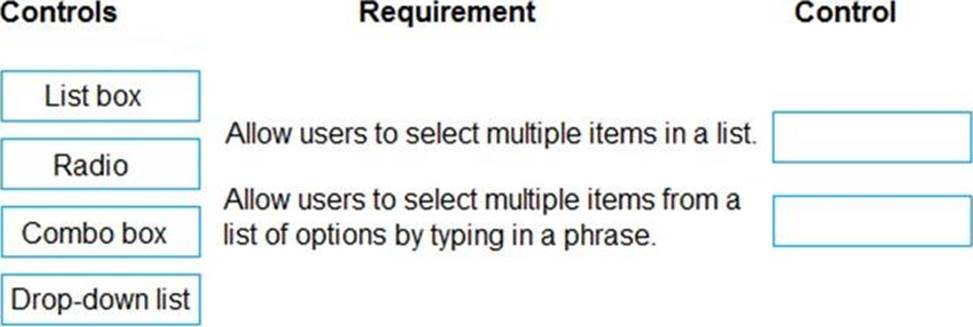
Answer: 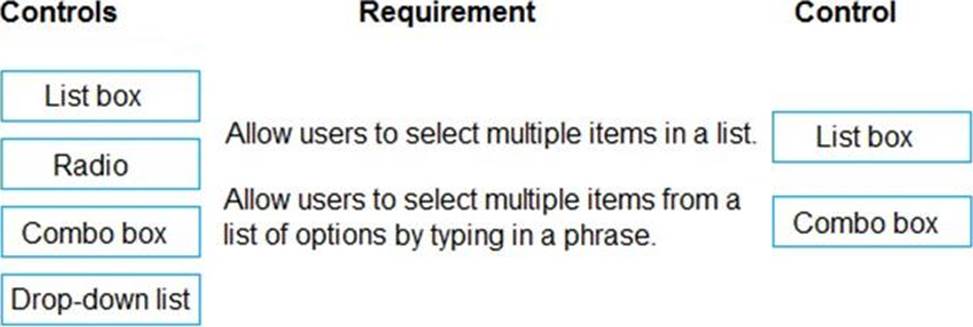
Explanation:
Graphical user interface, text, application
Description automatically generated
Box 1: List box
A List Box control always shows all available choices (unlike a Drop down control) and in which the user can choose more than one item at a time (unlike a Radio control).
Box 2: Combo box
A Combo box control allows you to search for items you will select. The search is performed server-side on the SearchField property so performance is not affected by large data sources.
Single or multi-select mode is configured via the SelectMultiple property.
When searching for items to select, for each item you can choose to show a single data value, two values, or a picture and two values (Person) by modifying the Layout settings in the Data pane.
Latest PL-100 Dumps Valid Version with 86 Q&As
Latest And Valid Q&A | Instant Download | Once Fail, Full Refund

