What should you recommend?
DRAG DROP
You have virtual machines (VMs) that run a mission-critical application.
You need to ensure that the VMs never experience down time.
What should you recommend? To answer, drag the appropriate solutions to the correct scenarios. Each solution may be used once, more than once, or not at all. You may need to drag the split bar between panes or scroll to view content. NOTE: Each correct selection is worth one point.
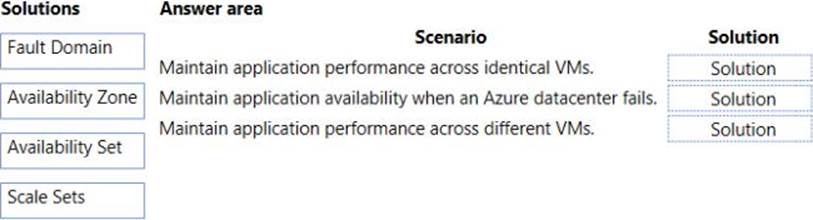
Answer: 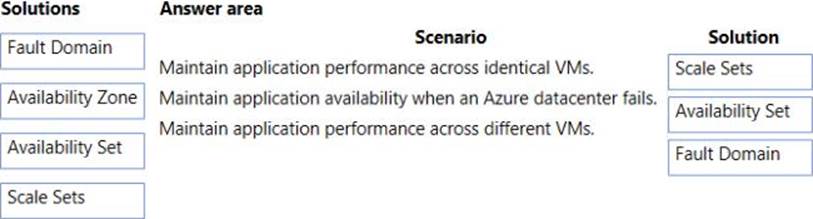
Explanation:
Box 1: Scale set
A virtual machine scale set allows you to deploy and manage a set of identical, auto scaling virtual machines.
Box 2: Availability Set
An Availability Set is a logical grouping capability for isolating VM resources from each other when they’re deployed. Azure makes sure that the VMs you place within an Availability Set run across multiple physical servers, compute racks, storage units, and network switches. If a hardware or software failure happens, only a subset of your VMs are impacted and your overall solution stays operational. Availability Sets are essential for building reliable cloud solutions.
Box 3: Fault domain
A fault domain is a logical group of underlying hardware that share a common power source and network switch, similar to a rack within an on-premises datacenter. As you create VMs within an availability set, the Azure platform automatically distributes your VMs across these fault domains. This approach limits the impact of potential physical hardware failures, network outages, or power interruptions.
References:
https://docs.microsoft.com/en-us/azure/virtual-machines/windows/tutorial-create-vmss
https://docs.microsoft.com/en-us/azure/virtual-machines/windows/tutorial-availability-sets
Latest AZ-303 Dumps Valid Version with 206 Q&As
Latest And Valid Q&A | Instant Download | Once Fail, Full Refund

