- All Exams Instant Download
What should the system administrator investigate to determine the cause of the problem and resolve?
A domain user had access and was able to successfully log into the hub the day before. You use the same user and domain credentials to sign in to today’s hub and receive this error message: "Your account is inactive. Contact your administrator to activate it".
The user is able to successfully authenticate to the Windows domain network, proxy and internet browsing. The user has not changed the password recently.
What should the system administrator investigate to determine the cause of the problem and resolve?
A . Proxy log files on the Qlik Sense server
B. View Windows operating system events (Event Viewer)
C. Security rules that may interfere with user authentication
D. User properties in QMC
Answer: D
Explanation:
The Qlik Sense message is clear regarding the problem: the user’s account is inactive. This type of error does not interfere with how the user is configured or accesses the Windows network.
You must make sure that the user is not blocked/prevented from accessing Qlik Sense Server.
Check the image.
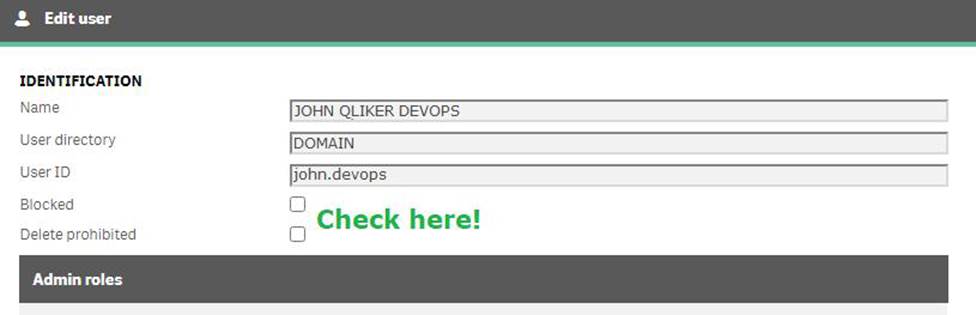
Latest QSSA2022 Dumps Valid Version with 69 Q&As
Latest And Valid Q&A | Instant Download | Once Fail, Full Refund
Subscribe
Login
0 Comments
Inline Feedbacks
View all comments

