- All Exams Instant Download
What is the purpose of this configuration?
View the GlobalProtect configuration screen capture.
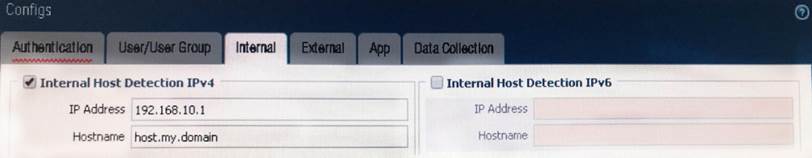
What is the purpose of this configuration?
A . It configures the tunnel address of all internal clients to an IP address range starting at 192.168.10.1.
B . It forces an internal client to connect to an internal gateway at IP address 192.168.10.1.
C . It enables a client to perform a reverse DNS lookup on 192.168.10.1 to detect that it is an internal client.
D . It forces the firewall to perform a dynamic DNS update, which adds the internal gateway’s hostname and IP address to the DNS server.
Answer: C
Explanation:
Reference: https://www.paloaltonetworks.com/documentation/80/globalprotect/globalprotect-admin-guide/globalprotect-portals/define-the-globalprotect-client-authentication-configurations/define-the-globalprotect-agent-configurations
“Select this option to allow the GlobalProtect agent to determine if it is inside the enterprise network. This option applies only to endpoints that are configured to communicate with internal gateways.When the user attempts to log in, the agent does a reverse DNS lookup of an internal host using the specified Hostname to the specified IP Address. The host serves as a reference point that is reachable if the endpoint is inside the enterprise network. If the agent finds the host, the endpoint is inside the network and the agent connects to an internal gateway; if the agent fails to find the internal host, the endpoint is outside the network and the agent establishes a tunnel to one of the external gateways”
Latest PCNSE Dumps Valid Version with 280 Q&As
Latest And Valid Q&A | Instant Download | Once Fail, Full Refund
Subscribe
Login
0 Comments
Inline Feedbacks
View all comments

