- All Exams Instant Download
What is the MOST cost-effective solution1?
A solutions architect is tasked with transferring 750 TB of data from a network-attached file system located at a branch office to Amazon S3 Glacier The solution must avoid saturating the branch office’s low-bandwidth internet connection
What is the MOST cost-effective solution1?
A . Create a site-to-site VPN tunnel to an Amazon S3 bucket and transfer the files directly Create a bucket policy to enforce a VPC endpoint
B . Order 10 AWS Snowball appliances and select an S3 Glacier vault as the destination Create a bucket policy to enforce a VPC endpoint
C . Mount the network-attached file system to Amazon S3 and copy the files directly. Create a lifecycle policy to transition the S3 objects to Amazon S3 Glacier
D . Order 10 AWS Snowball appliances and select an Amazon S3 bucket as the destination. Create a lifecycle policy to transition the S3 objects to Amazon S3 Glacier
Answer: D
Explanation:
Regional Limitations for AWS Snowball
The AWS Snowball service has two device types, the standard Snowball and the Snowball Edge. The following table highlights which of these devices are available in which regions.
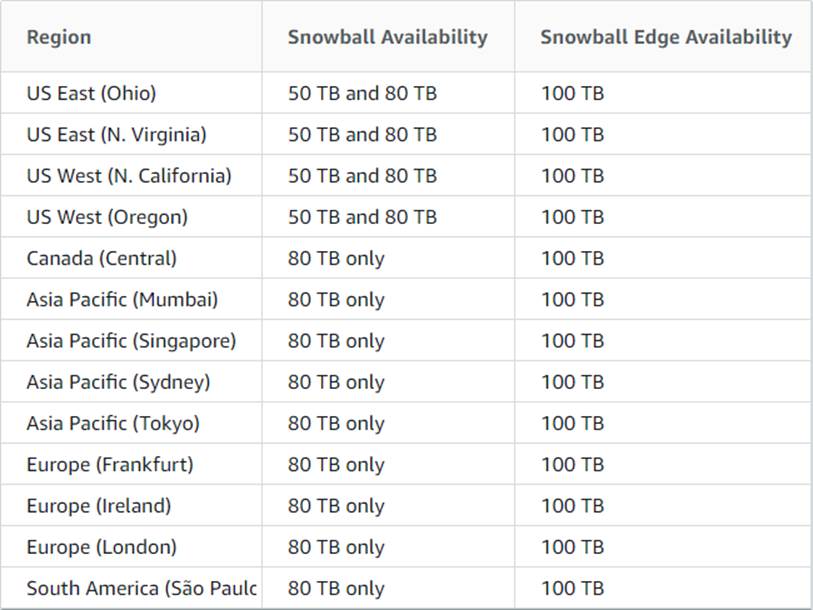
Limitations on Jobs in AWS Snowball
The following limitations exist for creating jobs in AWS Snowball:
For security purposes, data transfers must be completed within 90 days of the Snowball being prepared.
Currently, AWS Snowball Edge device doesn’t support server-side encryption with customer-provided keys (SSE-C). AWS Snowball Edge device does support server-side encryption with Amazon S3Cmanaged encryption keys (SSE-S3) and server-side encryption with AWS Key Management ServiceCmanaged keys (SSE-KMS). For more information, see Protecting Data Using Server-Side Encryption in the Amazon Simple Storage Service Developer Guide.
In the US regions, Snowballs come in two sizes: 50 TB and 80 TB. All other regions have the 80 TB Snowballs only. If you’re using Snowball to import data, and you need to transfer more data than will fit on a single Snowball, create additional jobs. Each export job can use multiple Snowballs.
The default service limit for the number of Snowballs you can have at one time is 1. If you want to increase your service limit, contact AWS Support.
All objects transferred to the Snowball have their metadata changed. The only metadata that remains the same is filename and filesize. All other metadata is set as in the following example: -rw-rw-r– 1 root root [filesize] Dec 31 1969 [path/filename]
Object lifecycle management
To manage your objects so that they are stored cost effectively throughout their lifecycle, configure their Amazon S3 Lifecycle. An S3 Lifecycle configuration is a set of rules that define actions that Amazon S3 applies to a group of objects. There are two types of actions:
Transition actions―Define when objects transition to another storage class. For example, you might choose to transition objects to the S3 Standard-IA storage class 30 days after you created them, or archive objects to the S3 Glacier storage class one year after creating them.
Expiration actions―Define when objects expire. Amazon S3 deletes expired objects on your behalf.
The lifecycle expiration costs depend on when you choose to expire objects.
https://docs.aws.amazon.com/snowball/latest/ug/limits.html
https://docs.aws.amazon.com/AmazonS3/latest/dev/object-lifecycle-mgmt.html
Latest SAA-C02 Dumps Valid Version with 230 Q&As
Latest And Valid Q&A | Instant Download | Once Fail, Full Refund
Subscribe
Login
0 Comments
Inline Feedbacks
View all comments

