- All Exams Instant Download
Problem Scenario 3: You have been given MySQL DB with following details.
Problem Scenario 3: You have been given MySQL DB with following details.
user=retail_dba
password=cloudera
database=retail_db
table=retail_db.categories
jdbc URL = jdbc:mysql://quickstart:3306/retail_db
Please accomplish following activities.
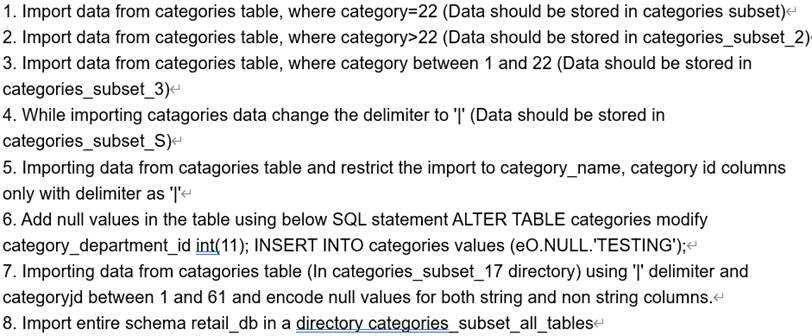
Answer: Solution:
Step 1: Import Single table (Subset data} Note: Here the ‘ is the same you find on – key
sqoop import –connect jdbc:mysql://quickstart:3306/retail_db –username=retail_dba -password=cloudera -table=categories ~warehouse-dir= categories_subset –where ‘category_id’=22 –m 1
Step 2: Check the output partition
hdfs dfs -cat categoriessubset/categories/part-m-00000
Step 3: Change the selection criteria (Subset data)
sqoop import –connect jdbc:mysql://quickstart:3306/retail_db –username=retail_dba -password=cloudera -table=categories ~warehouse-dir= categories_subset_2 –where ’category_id’>22 -m 1
Step 4: Check the output partition
hdfs dfs -cat categories_subset_2/categories/part-m-00000
Step 5: Use between clause (Subset data)
sqoop import –connect jdbc:mysql://quickstart:3306/retail_db –username=retail_dba -password=cloudera -table=categories ~warehouse-dir=categories_subset_3 –where "’category_id’ between 1 and 22" –m 1
Step 6: Check the output partition
hdfs dfs -cat categories_subset_3/categories/part-m-00000
Step 7: Changing the delimiter during import.
sqoop import –connect jdbc:mysql://quickstart:3306/retail_db –username=retail dba -password=cloudera -table=categories -warehouse-dir=:categories_subset_6 –where "/’categoryjd /’ between 1 and 22" -fields-terminated-by=’|’ -m 1
Step 8: Check the.output partition
hdfs dfs -cat categories_subset_6/categories/part-m-00000
Step 9: Selecting subset columns
sqoop import –connect jdbc:mysql://quickstart:3306/retail_db –username=retail_dba -password=cloudera -table=categories –warehouse-dir=categories subset col -where "/’category id/’ between 1 and 22" -fields-terminated-by=T -columns=category name, category id –m 1
Step 10: Check the output partition
hdfs dfs -cat categories_subset_col/categories/part-m-00000
Step 11: Inserting record with null values (Using mysql} ALTER TABLE categories modify category_department_id int(11); INSERT INTO categories values ^NULL/TESTING’); select" from categories;
Step 12: Encode non string null column
sqoop import –connect jdbc:mysql://quickstart:3306/retail_db –username=retail dba -password=cloudera -table=categories –warehouse-dir=categortes_subset_17 -where ""category_id" between 1 and 61" -fields-terminated-by=, |’ –null-string-N’ -null-non-string=, N’ –m 1
Step 13: View the content
hdfs dfs -cat categories_subset_17/categories/part-m-00000
Step 14: Import all the tables from a schema (This step will take little time)
sqoop import-all-tables -connect jdbc:mysql://quickstart:3306/retail_db –username=retail_dba -password=cloudera -warehouse-dir=categories_si
Step 15: View the contents
hdfs dfs -Is categories_subset_all_tables
Step 16: Cleanup or back to originals.
delete from categories where categoryid in (59, 60);
ALTER TABLE categories modify category_department_id int(11) NOTNULL;
ALTER TABLE categories modify category_name varchar(45) NOT NULL;
desc categories;
Latest CCA175 Dumps Valid Version with 96 Q&As
Latest And Valid Q&A | Instant Download | Once Fail, Full Refund
Subscribe
Login
0 Comments
Inline Feedbacks
View all comments

