Problem Scenario 1:
Problem Scenario 1:
You have been given MySQL DB with following details.
user=retail_dba
password=cloudera
database=retail_db
table=retail_db.categories
jdbc URL = jdbc:mysql://quickstart:3306/retail_db
Please accomplish following activities.
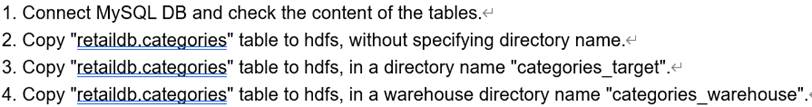
Answer: Solution:
Step 1: Connecting to existing MySQL Database mysql –user=retail_dba –password=cloudera retail_db
Step 2: Show all the available tables show tables;
Step 3: View/Count data from a table in MySQL select count(1} from categories;
Step 4: Check the currently available data in HDFS directory hdfs dfs -Is
Step 5: Import Single table (Without specifying directory).
sqoop import –connect jdbc:mysql://quickstart:3306/retail_db -username=retail_dba -password=cloudera -table=categories
Note: Please check you dont have space between before or after ‘=’ sign. Sqoop uses the MapReduce framework to copy data from RDBMS to hdfs
Step 6: Read the data from one of the partition, created using above command, hdfs dfs -catxategories/part-m-00000
Step 7: Specifying target directory in import command (We are using number of mappers =1, you can change accordingly) sqoop import -connect jdbc:mysql://quickstart:3306/retail_db -username=retail_dba -password=cloudera ~table=categories -target-dir=categortes_target –m 1
Step 8: Check the content in one of the partition file.
hdfs dfs -cat categories_target/part-m-00000
Step 9: Specifying parent directory so that you can copy more than one table in a specified target directory. Command to specify warehouse directory.
sqoop import -.-connect jdbc:mysql://quickstart:3306/retail_db –username=retail dba -password=cloudera -table=categories -warehouse-dir=categories_warehouse –m 1
Latest CCA175 Dumps Valid Version with 96 Q&As
Latest And Valid Q&A | Instant Download | Once Fail, Full Refund

