Modify the cell format to date.
Modify the cell format to date.
Cell range C2:S2
Type: 14-Mar
Locale (location): English (United States)
Answer: Step 1: Open the correct worksheet (Section 3 Worksheet).
Step 2: Click in cell A2.
Step 3: Press down the Shift key and click in cell S2.
Step 4: On the Home tab, under Format, choose Format Cells.
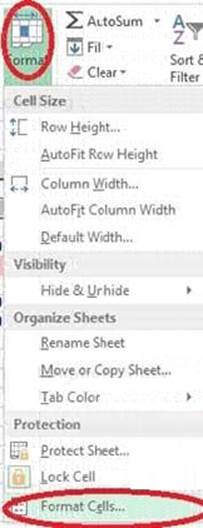
Step 5: In the Format Cells dialog box, choose Date, 14-Mar, and Locale (location): English (United States). Click OK.
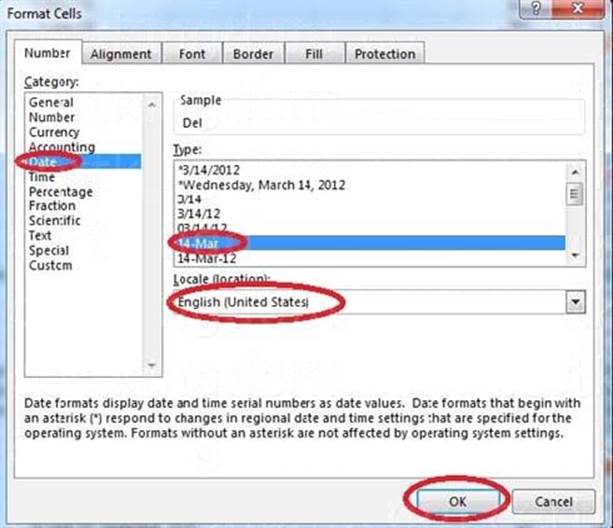
Latest MO-201 Dumps Valid Version with 24 Q&As
Latest And Valid Q&A | Instant Download | Once Fail, Full Refund
Subscribe
Login
0 Comments
Inline Feedbacks
View all comments

