Add conditional formatting.
Add conditional formatting.
Color Scales: Green CWhite-Red Color Scale
Midpoint: Percentile, "70"
Maximum: Number, "25"
Answer: Step 1: Click cell C3
Step 2: Shift-Click cell S25.
Step 3: On the Home tab, under Format, choose Conditional Formatting, and choose New Rule…
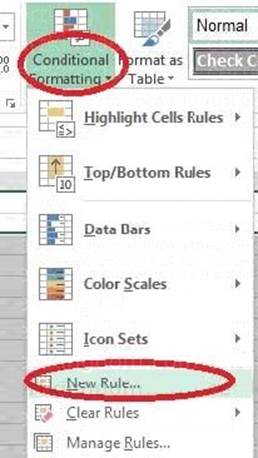
Step 4: In the New Formatting Rule dialog box set Format Style to: 3-Color Scale, and set Minimum Color to Green.
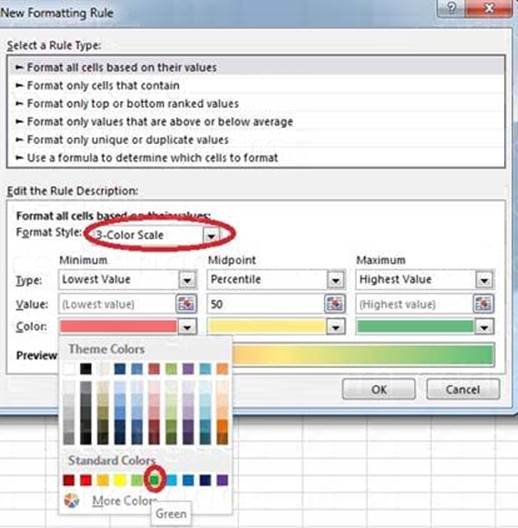
Step 5: In the same dialog box set Midpoint type to Percentile, set Midpoint Value to 70, and set Midpoint Color to White. Also set Maximum Type to Number, Maximum value to 25, and Maximum Color to Red. Finally click OK.
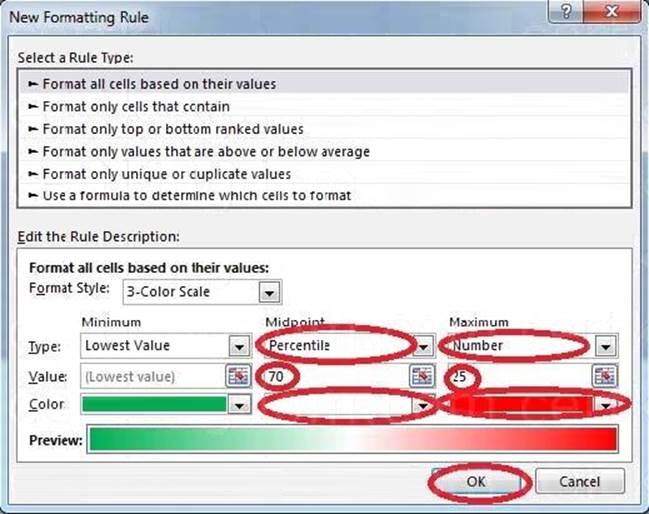
Latest MO-201 Dumps Valid Version with 24 Q&As
Latest And Valid Q&A | Instant Download | Once Fail, Full Refund
Subscribe
Login
0 Comments
Inline Feedbacks
View all comments

