- All Exams Instant Download
Instructions: For each of the following statements, select yes if the statement is true. Otherwise, select No. Each correct selection is worth one point
HOTSPOT
Instructions: For each of the following statements, select yes if the statement is true. Otherwise, select No. Each correct selection is worth one point.
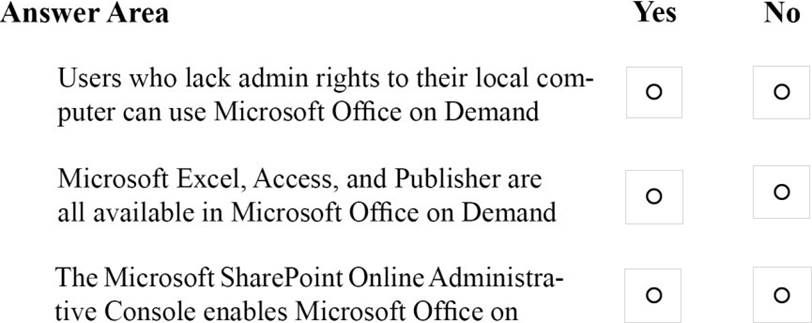
Answer: 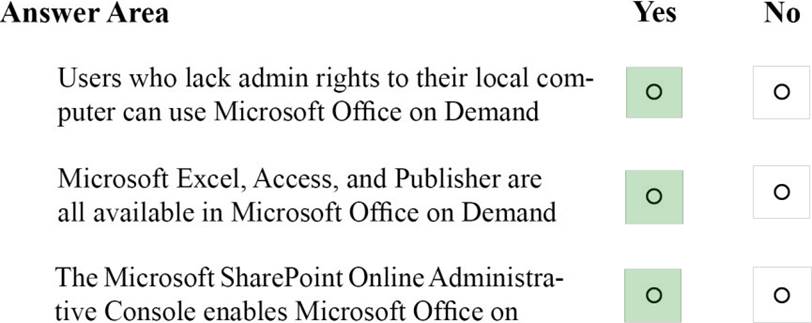
Explanation:
* Office On Demand "streams" a temporary copy of an Office 365 Windows applications (Word, PowerPoint, Excel, Publisher and Access) to a Windows PC. A streamed Office 365 Windows application differs from the standard installation of an Office 365 Windows application in two ways:
/ A streamed Office 365 Windows Application does not require the person streaming the application have the authority to install software on the computer they are streaming the application to. / A streamed Office 365 Windows Application does not leave a footprint on the machine it is streamed to. Once the streamed application is closed, it will not be available for future use; you may however stream the application once again as needed.
* To enable or disable Office on Demand
Go into your SharePoint Online Admin Center, select Settings from the left-side navigation, and then scroll down to the Office on Demand header to enable or disable the functionality. Note: Microsoft plans to eliminate its Office on Demand feature from Office 365 subscriptions, starting in November 2014.
Reference: Office 365: Office On Demand Guide http://web.csulb.edu/divisions/aa/academic_technology/thd/student_advantage/365-office-on-demand.html Reference: Enabling Office on Demand in SharePoint Online
http://sharepointyankee.com/2014/04/24/enabling-office-on-demand-in-sharepoint-online/
Latest 98-369 Dumps Valid Version with 66 Q&As
Latest And Valid Q&A | Instant Download | Once Fail, Full Refund
Subscribe
Login
0 Comments
Inline Feedbacks
View all comments

