- All Exams Instant Download
in what order, do you need to execute the following commands to return to the previous firmware version?
Exhibit.
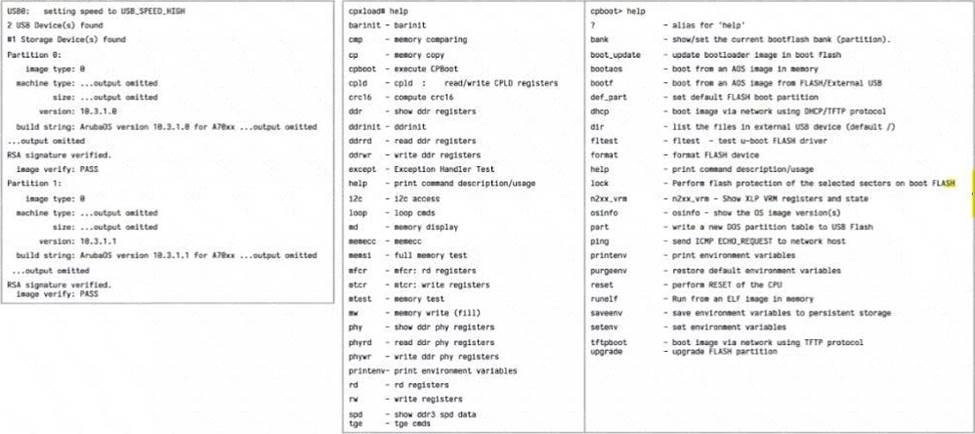
You updated your gateway to me most recent firmware However after the firmware was updated, the gateway could no longer connect to HPE Aruba Networking Central. Your corporate ITIL procedures require you to implement your backout plan. You connected a console cable to your gateway and saw the following prompt.
Cpxload#
in what order, do you need to execute the following commands to return to the previous firmware version?
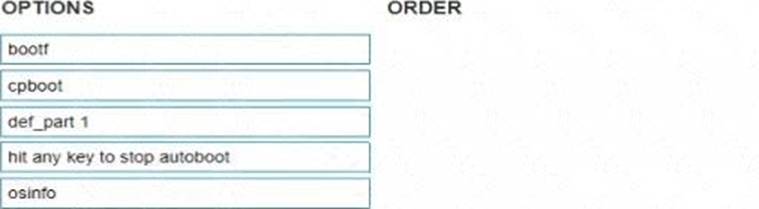
Answer: 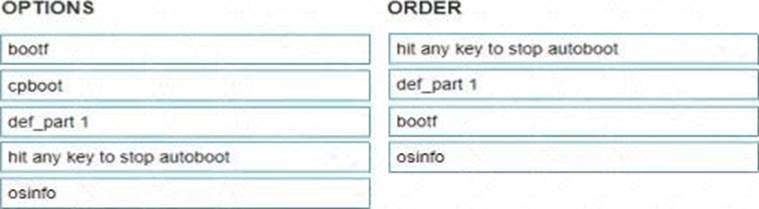
Explanation:
The sequence to return to the previous firmware version after an unsuccessful update would typically be:
hit any key to stop autoboot (This would prevent the system from automatically booting into the current, problematic firmware.)
def_part 1 (This command sets the default boot partition, which is likely where the previous working firmware is located.)
bootf (This command would boot from the specified flash partition, which after the second step, would be the previous firmware.)
osinfo (After the system is booted, this command could be used to confirm the firmware version now running on the gateway.)
Latest HPE7-A07 Dumps Valid Version with 70 Q&As
Latest And Valid Q&A | Instant Download | Once Fail, Full Refund
Subscribe
Login
0 Comments
Inline Feedbacks
View all comments

