How should you set up the input and output parameters?
HOTSPOT
You create a desktop flow to interact with a certification authority’s website.
You need to get data in and out of the desktop flow.
How should you set up the input and output parameters? To answer, select the appropriate options in the answer area. NOTE: Each correct selection is worth one point.
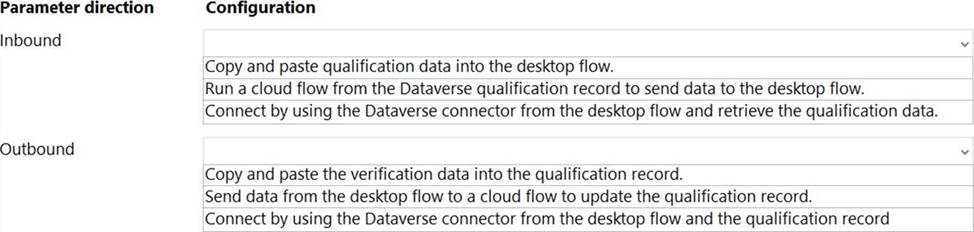
Answer: 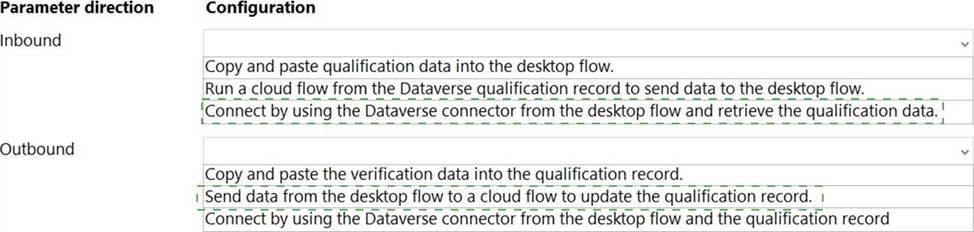
Explanation:
Box 1: Connect by using the Dataverse connector from the desktop flow and retrieve the qualification data.
All information sent by clients for services is stored in Microsoft Dataverse with a model-driven app as the interface.
Qualification verification
The qualification table contains details about an individual school degree, professional qualifications, and other qualifications that must be verified.
A service request can have one or more Qualification records associated with it.
Record status is pending verification until the initial team member finishes, at which point the member changes the status to Complete.
When all qualification records related to a service request are verified either by manual or automated processes, the results are made available to ADatum Corporation’s client.
In the rare event that results are questioned, a new service request is created and verified independently of the previous work that took place.
Box 2: Send data from the desktop flow to a cloud flow to update the qualification record.
To complete a service request, users perform the following actions:
Send a templated email by using Microsoft Outlook to the client after all qualifications for a service request are checked.
Change the service request status to Completed. Currently, service requests do not indicate when all Qualification records are addressed.
Latest PL-200 Dumps Valid Version with 104 Q&As
Latest And Valid Q&A | Instant Download | Once Fail, Full Refund

