How should you secure the report?
DRAG DROP
A company has the following divisions: wholesale and retail.
The manufacturer wants to create a single Power BI report to allow users to view data from a Microsoft SQL Server database.
You need to ensure that each user sees data only for the team to which the user is assigned.
How should you secure the report? To answer, drag the appropriate options to the correct action. Each option may be used once, more than once, or not at all. You may need to drag the split bar between panes or scroll to view content. NOTE: Each correct selection is worth one point.
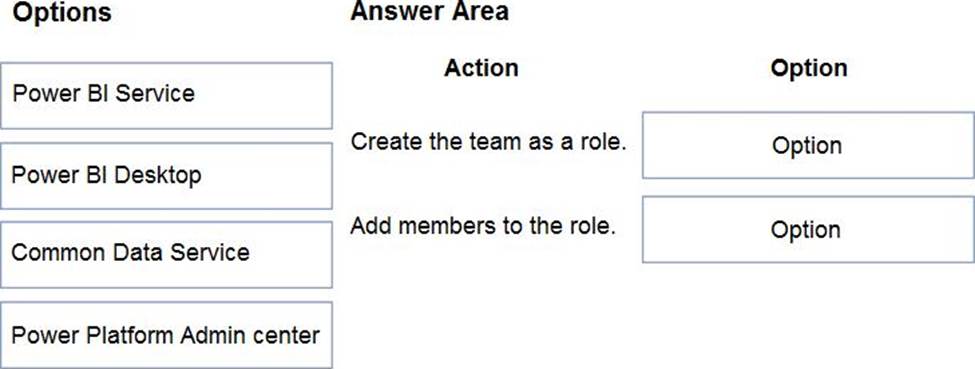
Answer: 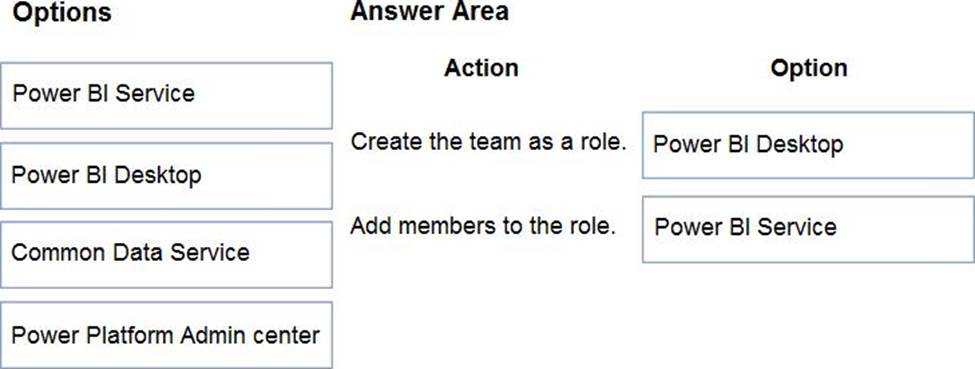
Explanation:
Box 1: Power BI Desktop
You can define roles and rules within Power BI Desktop. When you publish to Power BI, it also publishes the role definitions.
To define security roles, follow these steps.
✑ Import data into your Power BI Desktop report, or configure a DirectQuery connection.
✑ From the Modeling tab, select Manage Roles.
✑ From the Manage roles window, select Create.
✑ Etc.
Box 2: Power BI Service
After you save your report in Power BI Report Server, you manage security and add or remove members on the server.
Latest PL-100 Dumps Valid Version with 86 Q&As
Latest And Valid Q&A | Instant Download | Once Fail, Full Refund

