- All Exams Instant Download
How should you configure the connector from the Exchange admin center?
DRAG DROP
Your company has a Microsoft Exchange Online subscription for an email domain named contoso.com.
The company works with a partner company that uses an email domain named tailspintoys.com.
You need to configure the environment only to accept email from tailspintoys.com if the email is sent from an IP address of 131.107.12.85.
How should you configure the connector from the Exchange admin center? To answer, drag the appropriate options to the correct message settings. Each option may be used once, more than once, or not at all. You may need to drag the split bar between panes or scroll to view content. NOTE: Each correct selection is worth one point.
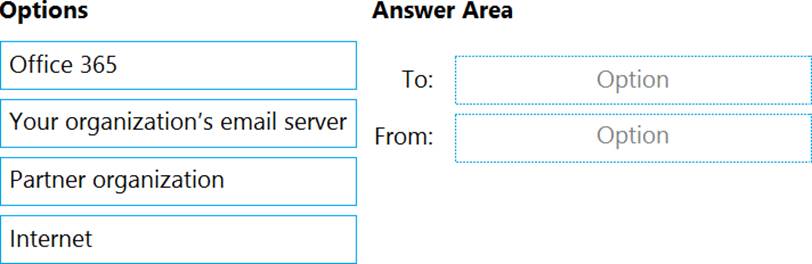
Answer: 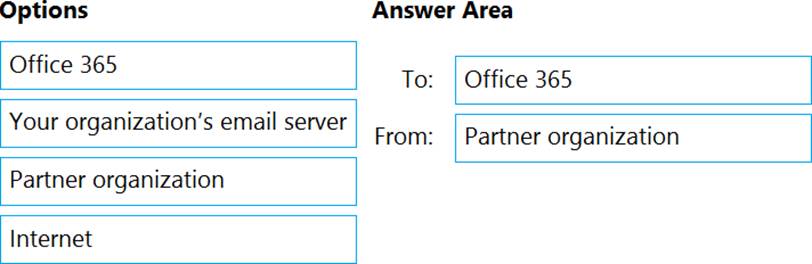
Explanation:
https://docs.microsoft.com/en-us/exchange/mail-flow-best-practices/use-connectors-to-configure-mail-flow/set-up-connectors-for-secure-mail-flow-with-a-partner
Latest MS-203 Dumps Valid Version with 203 Q&As
Latest And Valid Q&A | Instant Download | Once Fail, Full Refund
Subscribe
Login
0 Comments
Inline Feedbacks
View all comments

