- All Exams Instant Download
How many default policy tags (DPTs), retention policy tags (RPTs), and personal tags should you create to meet the retention requirements?
HOTSPOT
How many default policy tags (DPTs), retention policy tags (RPTs), and personal tags should you create to meet the retention requirements? To answer, select the appropriate options in the answer area. NOTE: Each correct selection is worth one point.
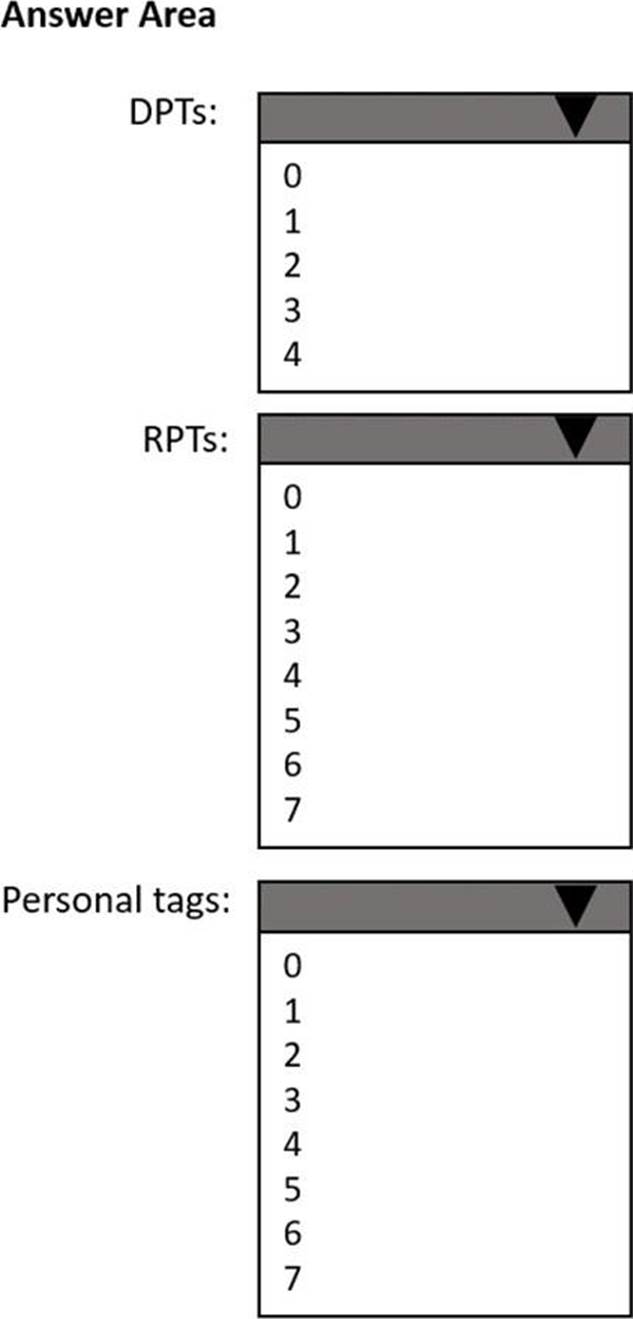
Answer: 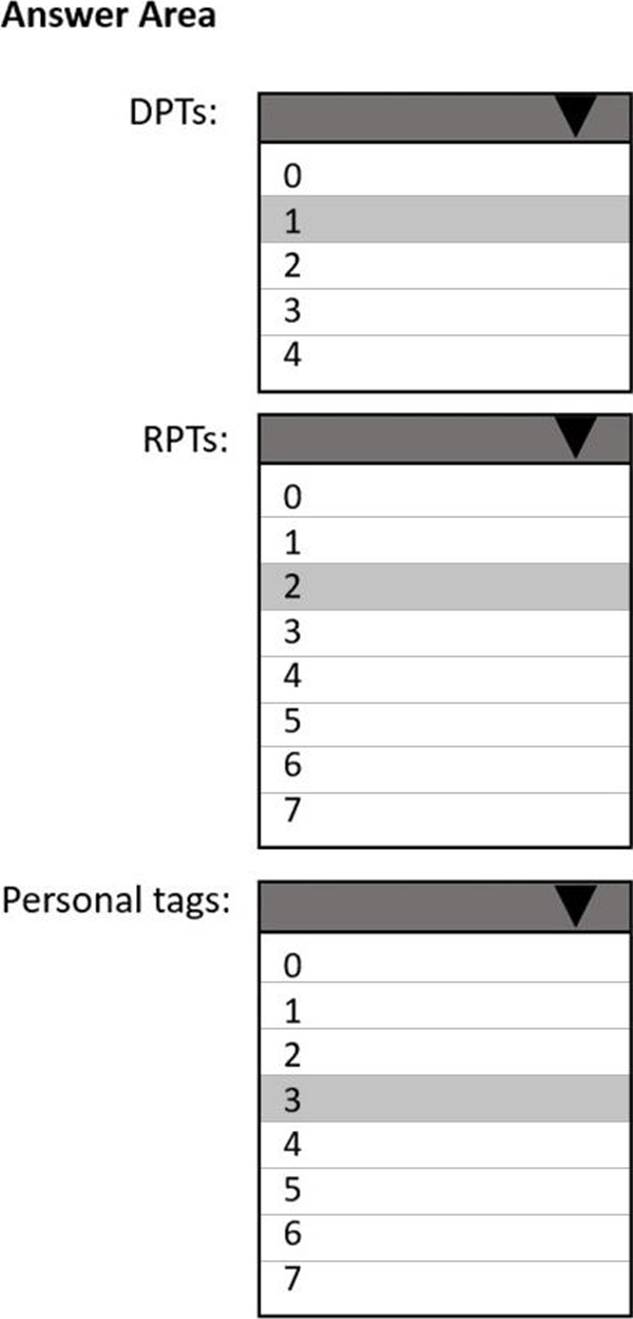
Explanation:
Table
Description automatically generated
Box 1: 1
Default Policy Tags apply to any item that doesn’t have another tag applied to it.
We need one to meet the following requirement:
✑ Ensure that any items without a retention tag are moved to the Archive mailbox two years after they were created and permanently deleted seven years after they were created.
Box 2: 2
Retention Policy Tags apply to default mailbox folders (Inbox, Sent Items etc).
We need two to meet the following requirements:
✑ Automatically delete items in the Junk Email folder after 30 days.
✑ Automatically delete items in the Sent Items folder after 300 days.
Box 3: 3
Personal tags can be applied by users to custom folders or individual emails.
We need three to meet the following requirements:
✑ Enable users to tag items for deletion after one year.
✑ Enable users to tag items for deletion after two years.
✑ Enable users to tag items to be archived after one year.
Latest MS-203 Dumps Valid Version with 203 Q&As
Latest And Valid Q&A | Instant Download | Once Fail, Full Refund
Subscribe
Login
0 Comments
Inline Feedbacks
View all comments

