How should you complete the Transact-SQL statement?
DRAG DROP
Note: This question is part of a series of questions that use the same scenario. For your convenience, the scenario is repeated in each question. Each question presents a different goal and answer choices, but the text of the scenario is exactly the same in each question in this series.
You have a database that tracks orders and deliveries for customers in North America. System versioning is enabled for all tables. The database contains the Sales.Customers, Application.Cities, and Sales.CustomerCategories tables.
Details for the Sales.Customers table are shown in the following table:
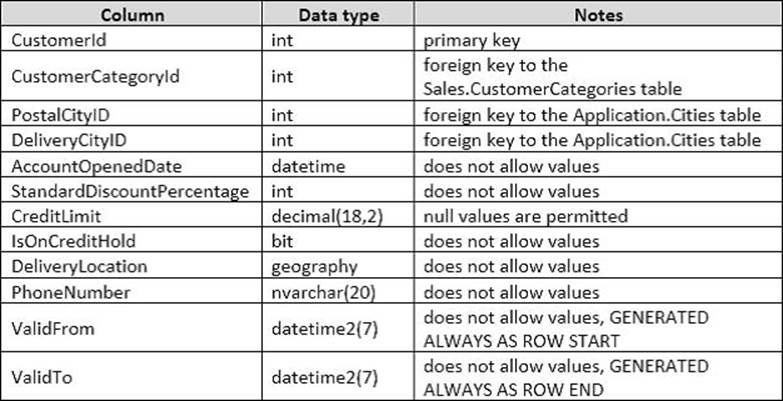
Details for the Application.Cities table are shown in the following table:
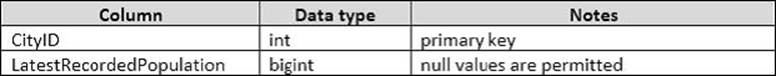
Details for the Sales.CustomerCategories table are shown in the following table:
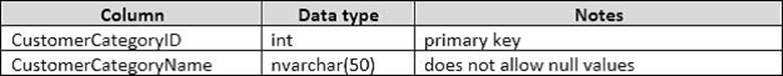
The marketing department is performing an analysis of how discounts affect credit limits. They need to know the average credit limit per standard discount percentage for customers whose standard discount percentage is between zero and four.
You need to create a query that returns the data for the analysis.
How should you complete the Transact-SQL statement? To answer, drag the appropriate Transact-SQL segments to the correct locations. Each Transact-SQL segments may be used once, more than once, or not at all. You may need to drag the split bar between panes or scroll to view content.
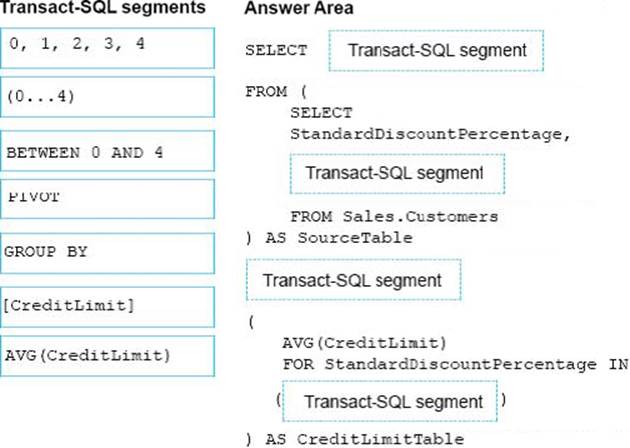
Answer: 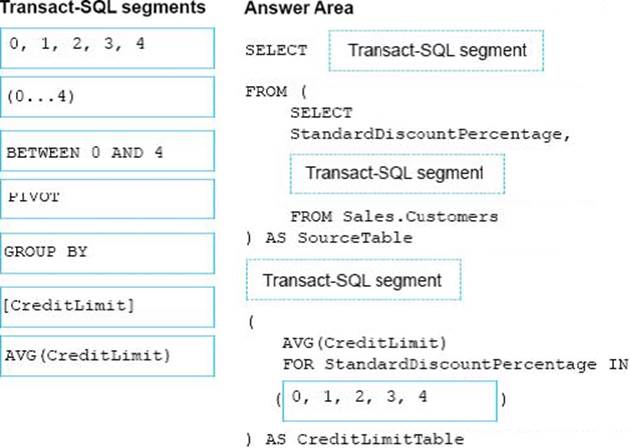
Explanation:
Box 1: 0, 1, 2, 3, 4
Pivot example:
— Pivot table with one rowand five columns
SELECT ‘AverageCost’ AS Cost_Sorted_By_Production_Days,
[0], [1], [2], [3], [4]
FROM
(SELECT DaysToManufacture, StandardCost
FROM Production.Product) AS SourceTable
PIVOT
(
AVG(StandardCost)
FOR DaysToManufacture IN ([0], [1], [2], [3], [4])
) AS PivotTable;
Box 2: [CreditLimit]
Box 3: PIVOT
You can use the PIVOT and UNPIVOT relational operators to change a table-valued expression into another table. PIVOT rotates a table-valued expression by turning the unique values from one column in the expression into multiple columns in the output, and performs aggregations where they are required on any remaining column values that are wanted in the final output.
Box 4: 0, 1, 2, 3, 4
The IN clause determines whether a specified value matches any value in a subquery or a list.
Syntax: test_expression [ NOT ] IN ( subquery | expression [ ,…n ] )
Where expression[ ,… n ] is a list of expressions to test for a match. All expressions must be of the same type as test_expression.
References: https://technet.microsoft.com/en-us/library/ms177410(v=sql.105).aspx
Latest 70-761 Dumps Valid Version with 212 Q&As
Latest And Valid Q&A | Instant Download | Once Fail, Full Refund

