- All Exams Instant Download
How should complete the stored procedure definition?
DRAG DROP
Note: This question is part of a series of questions that use the same scenario. For your convenience, the scenario is repeated in each question. Each question presents a different goal and answer choices, but the text of the scenario is exactly the same in each question in this series.
You are developing a database to track customer orders. The database contains the following tables: Sales.Customers, Sales.Orders, and Sales.OrderLines. The following table describes the columns in Sales.Customers.
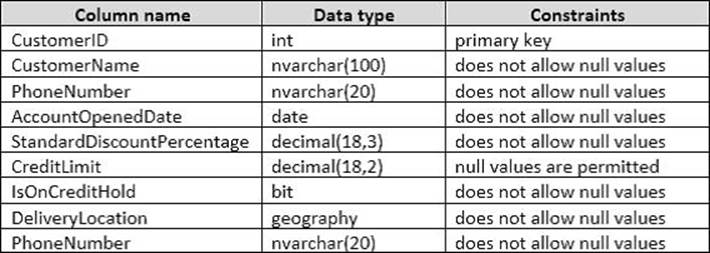
The following table describes the columns in Sales.Orders.
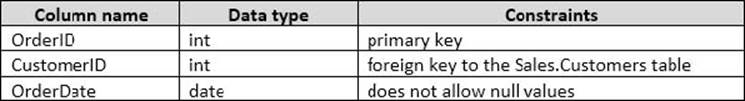
The following table describes the columns in Sales.OrderLines.
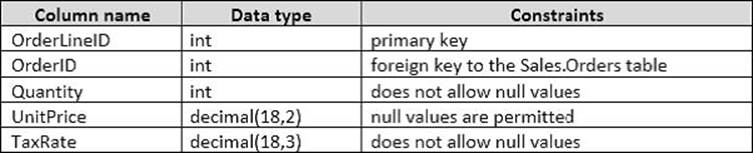
You need to create a stored procedure that inserts data into the Customers table.
The stored procedure must meet the following requirements:
– Data changes occur as a single unit of work.
– Data modifications that are successful are committed and a value of 0 is returned to the calling procedure.
– Data modifications that are unsuccessful are rolled back. You must display a message that uses severity level 16 and a value of -1.
– The stored procedure uses a built-in scalar function to evaluate the current condition of data modifications.
– The entire unit of work is terminated and rolled back if a run-time error occurs during execution of the stored procedure.
How should complete the stored procedure definition? To answer, drag the appropriate Transact-SQL segments to the correct targets. Each Transact-SQL segment may be used once, more than once, or not at all. You may need to drag the split bar between panes or scroll to view content. NOTE: Each correct selection is worth one point.
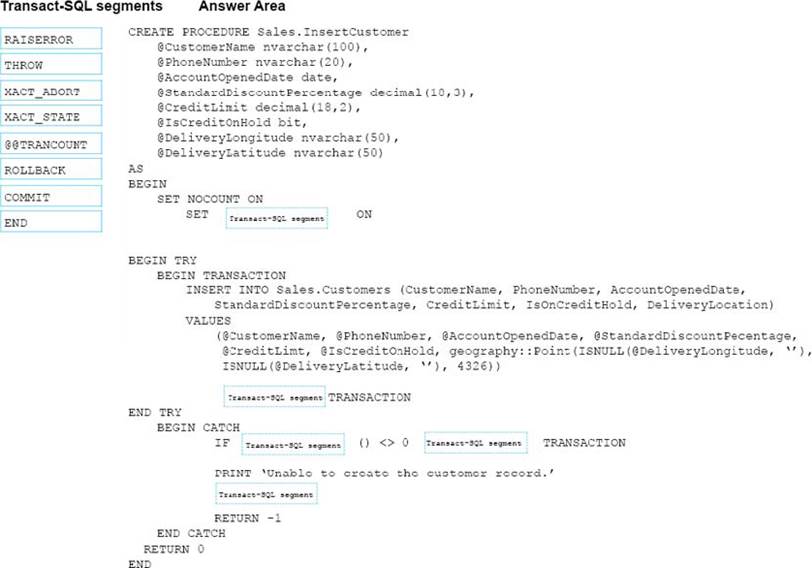
Answer: 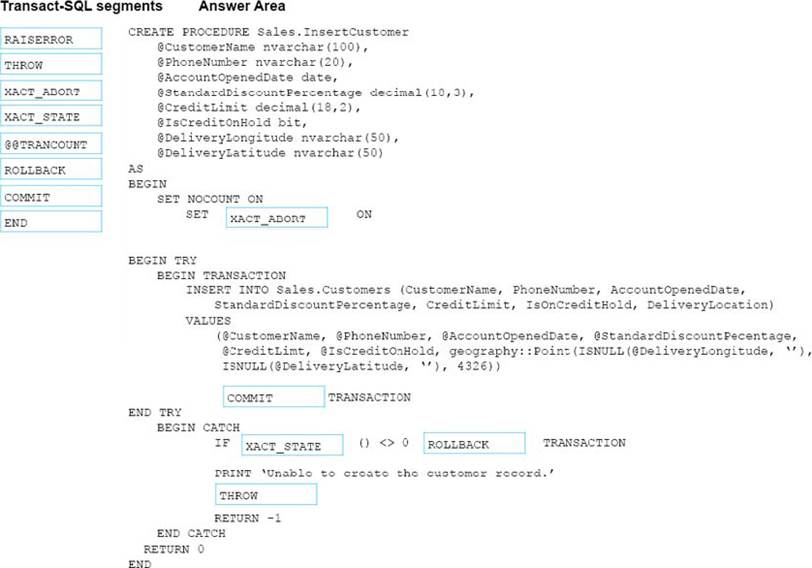
Explanation:
Box 1: XACT_ABORT
XACT_ABORT specifies whether SQL Server automatically rolls back the current transaction when a Transact-SQL statement raises a run-time error.
When SET XACT_ABORT is ON, if a Transact-SQL statement raises a run-timeerror, the entire transaction is terminated and rolled back.
Box 2: COMMIT
Commit the transaction.
Box 3: XACT_STATE
Box 4: ROLLBACK
Rollback the transaction
Box 5: THROW
THROW raises an exception and the severity is set to 16.
Requirement: Data modifications that are unsuccessful are rolled back. The exception severity level is set to 16 and a value of -1 is returned.
References:
https://msdn.microsoft.com/en-us/library/ms188792.aspx
https://msdn.microsoft.com/en-us/library/ee677615.aspx
Latest 70-761 Dumps Valid Version with 212 Q&As
Latest And Valid Q&A | Instant Download | Once Fail, Full Refund
Subscribe
Login
0 Comments
Inline Feedbacks
View all comments

