- All Exams Instant Download
From theVMware Carbon Black Cloud console, what page do you go to after clicking the Non-Malware bar in the Potentially Suspicious Activity chart?
Refer to the exhibit.
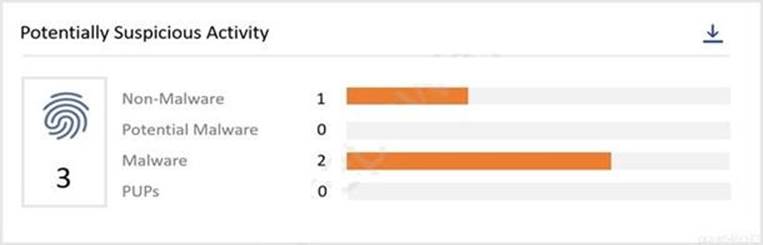
From theVMware Carbon Black Cloud console, what page do you go to after clicking the Non-Malware bar in the Potentially Suspicious Activity chart?
A . Notifications page with the selected alert filtered
B . Reputations page with the selected reputation filtered
C . Investigate page with the selected reputation filtered
D . Alerts page with the selected alert filtered
Answer: D
Explanation:
Reference: https://docs.vmware.com/en/VMware-Carbon-Black-Cloud/services/carbon-black-cloud-user-guide.pdf (15)
Latest 1V0-81.20 Dumps Valid Version with 55 Q&As
Latest And Valid Q&A | Instant Download | Once Fail, Full Refund
Subscribe
Login
0 Comments
Inline Feedbacks
View all comments

