From the Print Management console, which Print Management node should you select?
Topic 6, Manage data access and protection
HOTSPOT
You administer Windows 10 Enterprise computers in your company network, including a computer named Wst1. Wst1 is configured with multiple shared printer queues.
Wst1 indicates hardware errors. You decide to migrate the printer queues from Wst1 to a new computer named Client1.
You export the printers on Wst1 to a file. You need to import printers from the file to Client1.
From the Print Management console, which Print Management node should you select? To answer, select the appropriate node in the answer area.
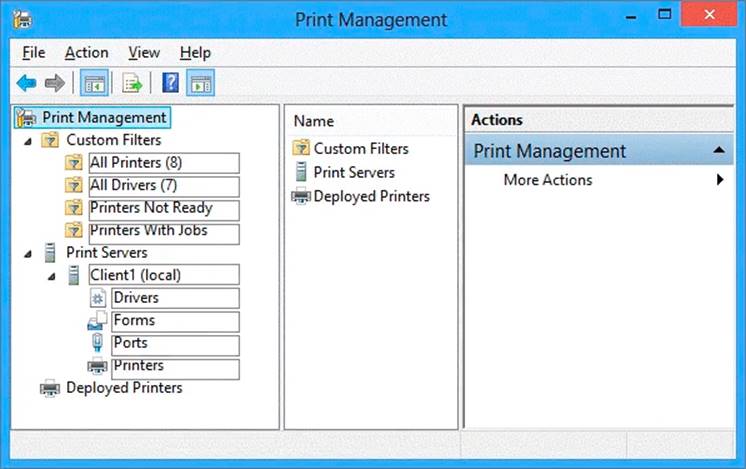
Answer: 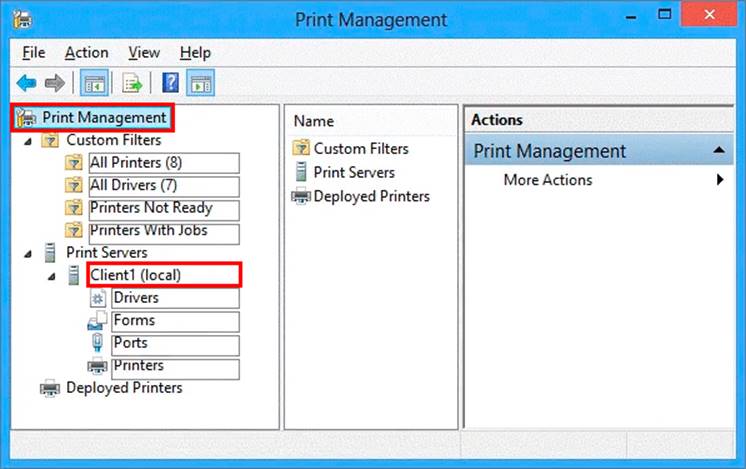
Explanation:
We have exported the printers on Wst1 to a file. To import printers from the file to Client1, we use the Printer Migration Wizard.
Right-click Print Management, and then click Migrate Printers to open the Printer Migration Wizard. Select Import printer queues and printer drivers from a file, and select the export file. Then complete the wizard.
References: http://blogs.technet.com/b/canitpro/archive/2013/06/17/step-by-step-install-use-and-remove-windows-server-migration-tools.aspx
Latest 70-697 Dumps Valid Version with 339 Q&As
Latest And Valid Q&A | Instant Download | Once Fail, Full Refund

