- All Exams Instant Download
Based on the information shown in the exhibit which two scenarios are likely to cause this issue?
Refer to the exhibit.
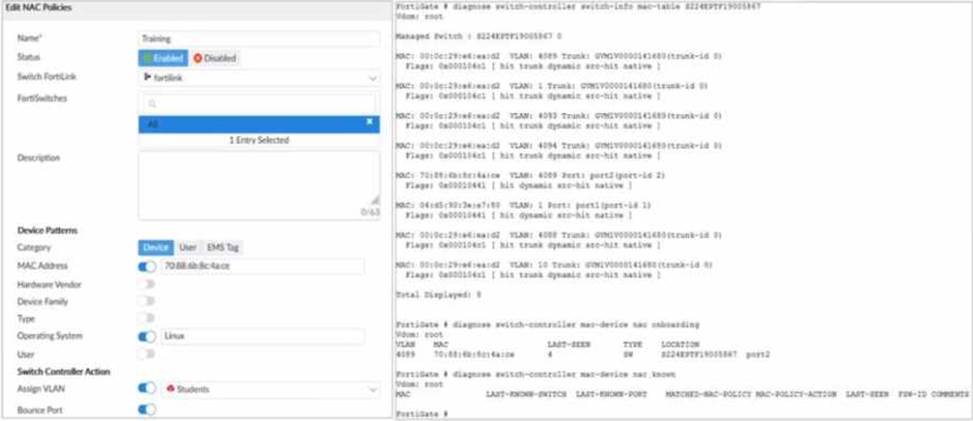
Examine the FortiManager configuration and FortiGate CLI output shown in the exhibit
An administrator is testing the NAC feature The test device is connected to a managed FortiSwitch device {S224EPTF19"537)onpOrt2
After applying the NAC policy on port2 and generating traffic on the test device the test device is not matching the NAC policy therefore the test device remains m the onboarding VLAN
Based on the information shown in the exhibit which two scenarios are likely to cause this issue? (Choose two.)
A . Management communication between FortiGate and FortiSwitch is down
B . The MAC address configured on the NAC policy is incorrect
C . The device operating system detected by FortiGate is not Linux
D . Device detection is not enabled on VLAN 4089
Answer: A, B
Explanation:
According to the FortiManager configuration, the NAC policy is set to match devices with the MAC address of 00:0c:29:6a:2b:3c and the operating system of Linux. However, according to the FortiGate CLI output, the test device has a different MAC address of 00:0c:29:6a:2b:3d. Therefore, option B is true. Option A is also true because the FortiSwitch device status is shown as down, which means that the management communication between FortiGate and FortiSwitch is not working properly. This could prevent the NAC policy from being applied correctly. Option C is false because the device operating system detected by FortiGate is Linux, which matches the NAC policy. Option D is false because device detection is enabled on VLAN 4089, as shown by the command “config switch-controller vlan”.
Latest NSE7_LED-7.0 Dumps Valid Version with 37 Q&As
Latest And Valid Q&A | Instant Download | Once Fail, Full Refund
Subscribe
Login
0 Comments
Inline Feedbacks
View all comments

