- All Exams Instant Download
You configure version control for an Azure Data Factory instance as shown in the following exhibit
HOTSPOT
You configure version control for an Azure Data Factory instance as shown in the following exhibit.
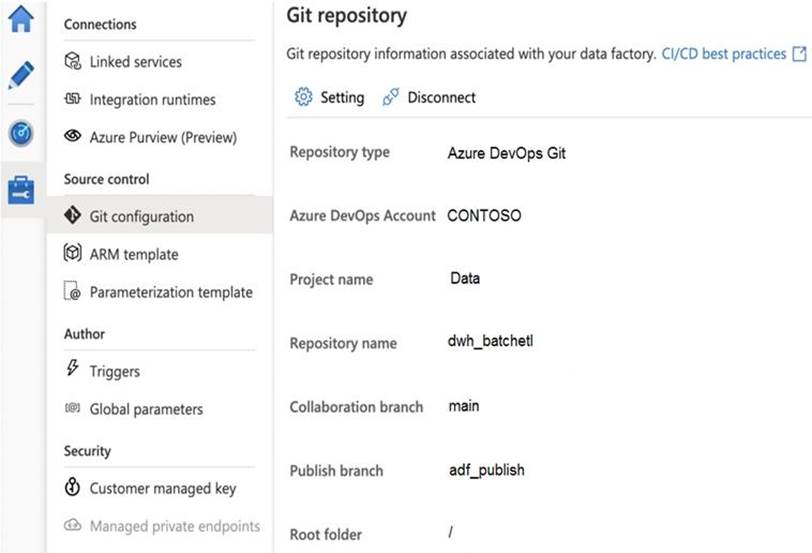
Use the drop-down menus to select the answer choice that completes each statement based on the information presented in the graphic. NOTE: Each correct selection is worth one point.
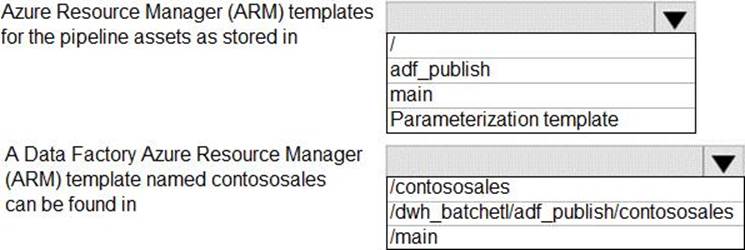
Answer: 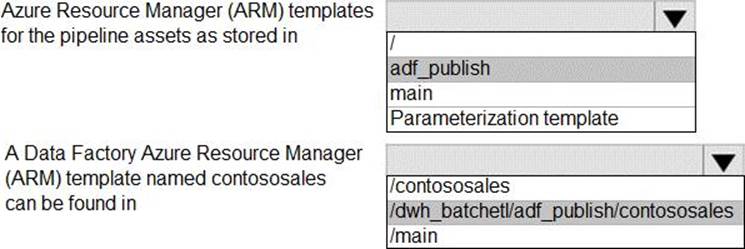
Explanation:
Graphical user interface, text, application
Description automatically generated
Box 1: adf_publish
By default, data factory generates the Resource Manager templates of the published factory and saves them into a branch called adf_publish. To configure a custom publish branch, add a publish_config.json file to the root folder in the collaboration branch. When publishing, ADF reads this file, looks for the field publishBranch, and saves all Resource Manager templates to the specified location. If the branch doesn’t exist, data factory will automatically create it.
And example of what this file looks like is below:
{
"publishBranch": "factory/adf_publish"
}
Box 2: /dwh_barchlet/ adf_publish/contososales
RepositoryName: Your Azure Repos code repository name. Azure Repos projects contain Git repositories to manage your source code as your project grows. You can create a new repository or use an existing repository that’s already in your project.
Latest DP-300 Dumps Valid Version with 176 Q&As
Latest And Valid Q&A | Instant Download | Once Fail, Full Refund
Subscribe
Login
0 Comments
Inline Feedbacks
View all comments

