- All Exams Instant Download
You are a member of a Microsoft Office 365 group named Sales. You create a proposal for a customer by using Word Online. All team members must be able to review and make changes to the proposal at the same time. After the proposal is completed, you must share the final document with the customer in read-only format. You need to ensure that the customer sees the most recent versions of the document
DRAG DROP
You are a member of a Microsoft Office 365 group named Sales. You create a proposal for a customer by using Word Online. All team members must be able to review and make changes to the proposal at the same time. After the proposal is completed, you must share the final document with the customer in read-only format. You need to ensure that the customer sees the most recent versions of the document.
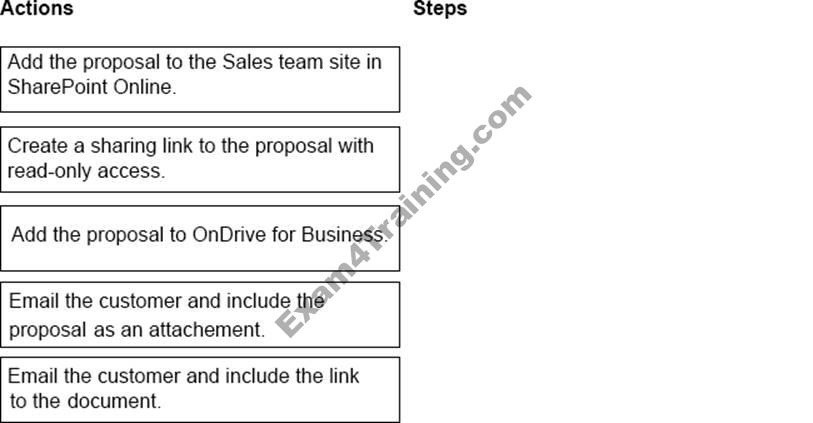
Answer: 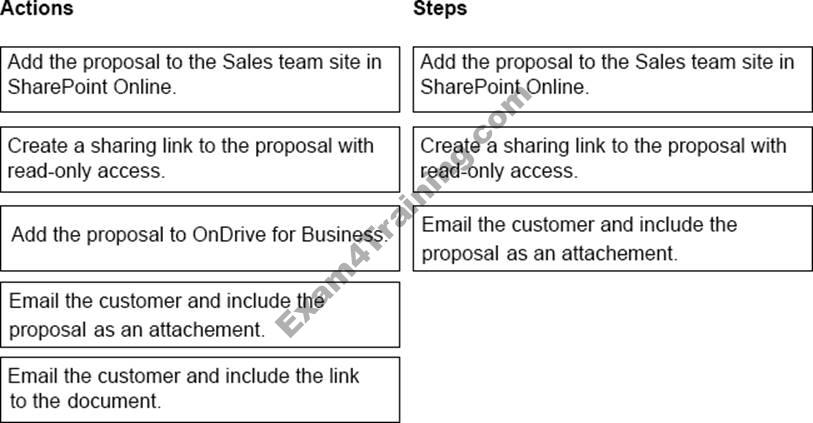
Explanation:
References:
https://docs.microsoft.com/en-us/office365/admin/setup/set-up-file-storage-and-sharing?view=o365worldwide
https://docs.microsoft.com/en-us/sharepoint/external-sharing-overview
Latest MS-900 Dumps Valid Version with 202 Q&As
Latest And Valid Q&A | Instant Download | Once Fail, Full Refund


So, anyone has the right answer?
Surely this is the wrong answer?
If you create a read only link, then you’ll share that link in stead of attaching the document? The attachment will not be updated to latest version, failing to comply with the question.
Exactly.
The last step would be – Email the customer with the read only link..
Exactly