- All Exams Instant Download
Which two actions are required to optimize load balancing asymmetrically with a 4:1 ratio between links?
Refer to the exhibit.
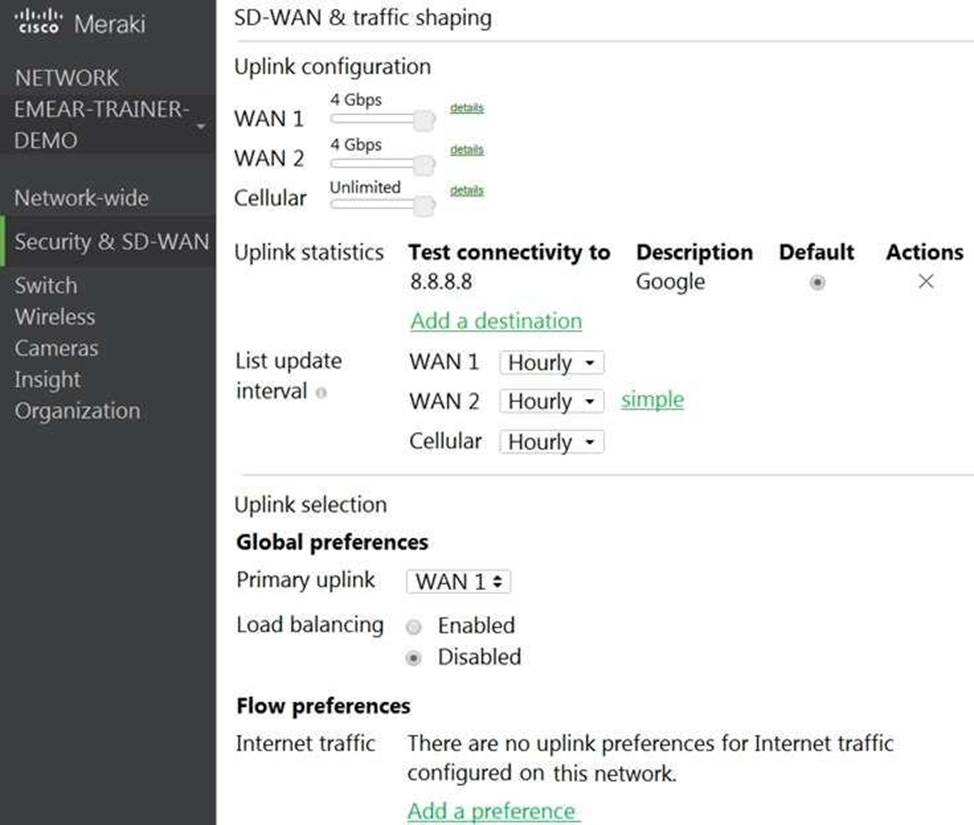
Which two actions are required to optimize load balancing asymmetrically with a 4:1 ratio between links? (Choose two.)
A . Change the primary uplink to "none".
B . Add an internet traffic preference that defines the load-balancing ratio as 4:1.
C . Enable load balancing.
D . Set the speed of the cellular uplink to zero.
E . Change the assigned speeds of WAN 1 and WAN 2 so that the ratio is 4:1.
Answer: CE
Explanation:
To clarify, to optimize load balancing asymmetrically with a 4:1 ratio between links, two actions that are required are:
Enable load balancing: This option allows the MX to use both of its uplinks for load balancing. When load balancing is enabled under Security & SD-WAN > Configure > SD-WAN & Traffic shaping, traffic flows will be distributed between the two uplinks proportional to the WAN 1 and WAN 2 bandwidths specified under Uplink configuration1.
Change the assigned speeds of WAN 1 and WAN 2 so that the ratio is 4:1: The assigned speed of a WAN link is a value that indicates the bandwidth available on that link. By changing the assigned speeds of WAN 1 and WAN 2 so that they reflect the desired load-balancing ratio, the administrator can ensure that the MX uses both links efficiently and proportionally1. For example, if WAN 1 has a bandwidth of 100 Mbps and WAN 2 has a bandwidth of 25 Mbps, then setting their assigned speeds to 100 Mbps and 25 Mbps respectively will achieve a 4:1 load-balancing ratio.
Latest 500-220 Dumps Valid Version with 57 Q&As
Latest And Valid Q&A | Instant Download | Once Fail, Full Refund
Subscribe
Login
0 Comments
Inline Feedbacks
View all comments

