- All Exams Instant Download
Which three actions should you perform in sequence in the Azure portal?
DRAG DROP
You have a Microsoft Sentinel workspace named workspace1 and an Azure virtual machine named VM1.
You receive an alert for suspicious use of PowerShell on VM1.
You need to investigate the incident, identify which event triggered the alert, and identify whether the following actions occurred on VM1 after the alert:
✑ The modification of local group memberships
✑ The purging of event logs
Which three actions should you perform in sequence in the Azure portal? To answer, move the appropriate actions from the list of actions to the answer area and arrange them in the correct order.
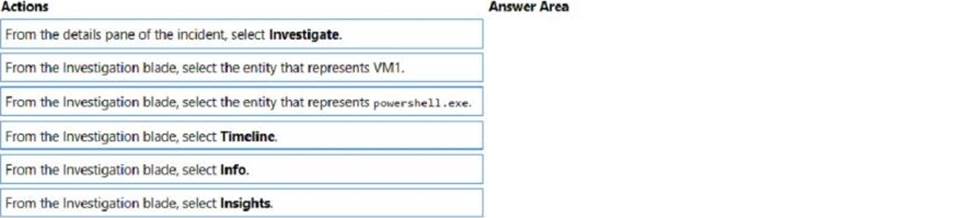
Answer: 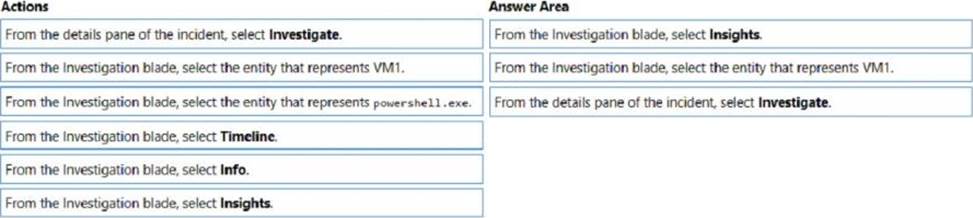
Explanation:
Step 1: From the Investigation blade, select Insights
The Investigation Insights Workbook is designed to assist in investigations of Azure Sentinel Incidents or individual IP/Account/Host/URL entities.
Step 2: From the Investigation blade, select the entity that represents VM1.
The Investigation Insights workbook is broken up into 2 main sections, Incident Insights and Entity Insights.
Incident Insights
The Incident Insights gives the analyst a view of ongoing Sentinel Incidents and allows for quick access to their associated metadata including alerts and entity information.
Entity Insights
The Entity Insights allows the analyst to take entity data either from an incident or through manual entry and explore related information about that entity. This workbook presently provides view of the following entity types:
IP Address
Account
Host
URL
Step 3: From the details pane of the incident, select Investigate.
Choose a single incident and click View full details or Investigate.
Latest SC-200 Dumps Valid Version with 75 Q&As
Latest And Valid Q&A | Instant Download | Once Fail, Full Refund
Subscribe
Login
0 Comments
Inline Feedbacks
View all comments

