Which three actions should you perform in sequence?
DRAG DROP
You are preparing to deploy a medical records application to an Azure virtual machine (VM). The application will be deployed by using a VHD produced by an on-premises build server.
You need to ensure that both the application and related data are encrypted during and after deployment to Azure.
Which three actions should you perform in sequence? To answer, move the appropriate actions from the list of actions to the answer area and arrange them in the correct order.
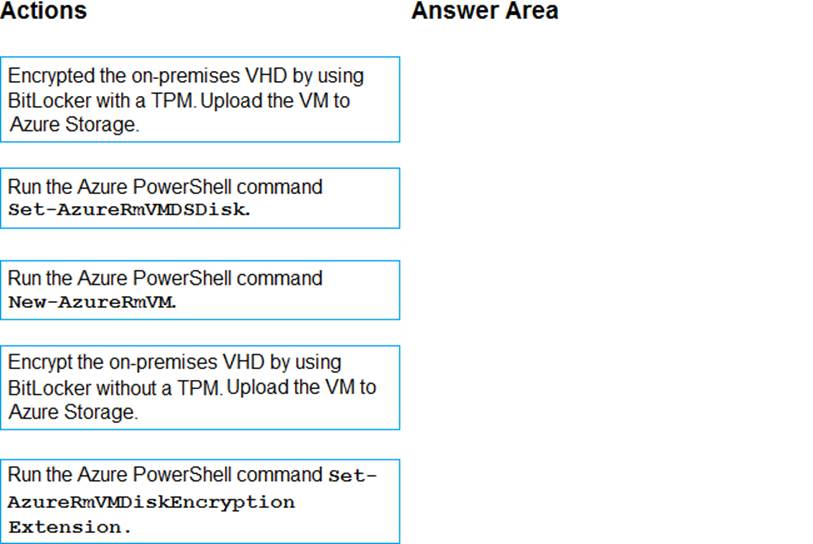
Answer: 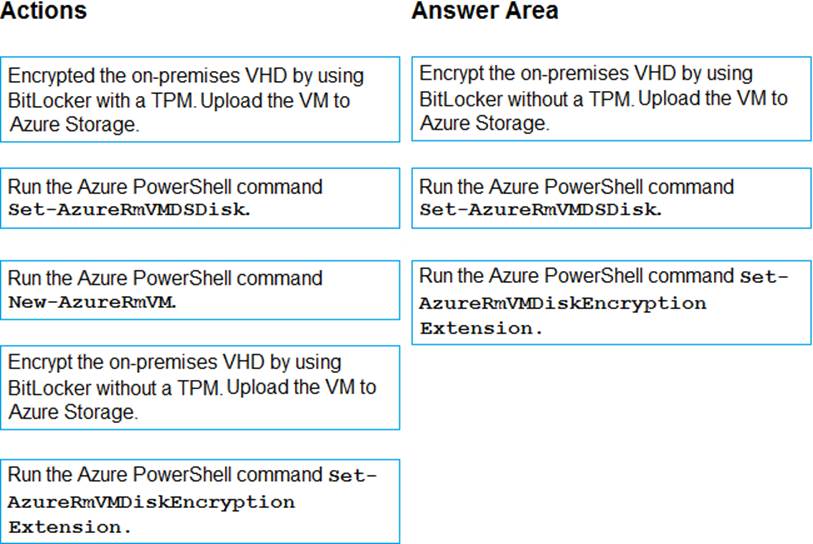
Explanation:
Step 1: Encrypt the on-premises VHD by using BitLocker without a TPM. Upload the VM to Azure Storage
Step 2: Run the Azure PowerShell command Set-AzureRMVMOSDisk
To use an existing disk instead of creating a new disk you can use the Set-AzureRMVMOSDisk command.
Example:
$osDiskName = $vmname+’_osDisk’
$osDiskCaching = ‘ReadWrite’
$osDiskVhdUri = "https://$stoname.blob.core.windows.net/vhds/"+$vmname+"_os.vhd"
$vm = Set-AzureRmVMOSDisk -VM $vm -VhdUri $osDiskVhdUri -name $osDiskName -Create
Step 3: Run the Azure PowerShell command Set-AzureRmVMDiskEncryptionExtension
Use the Set-AzVMDiskEncryptionExtension cmdlet to enable encryption on a running IaaS virtual machine in Azure.
Incorrect:
Not TPM: BitLocker can work with or without a TPM. A TPM is a tamper resistant security chip on the system board that will hold the keys for encryption and check the integrity of the boot sequence and allows the most secure BitLocker implementation. A VM does not have a TPM.
References:
https://www.itprotoday.com/iaaspaas/use-existing-vhd-azurerm-vm
Latest AZ-203 Dumps Valid Version with 157 Q&As
Latest And Valid Q&A | Instant Download | Once Fail, Full Refund

