Which solutions should you provide?
HOTSPOT
A company’s sales staff wants a simplified way to manage their opportunities in Dynamics 365 Sales without adding custom code.
You need to provide a solution for each requirement.
Which solutions should you provide? To answer, select the appropriate options in the answer area. NOTE: Each correct selection is worth one point.
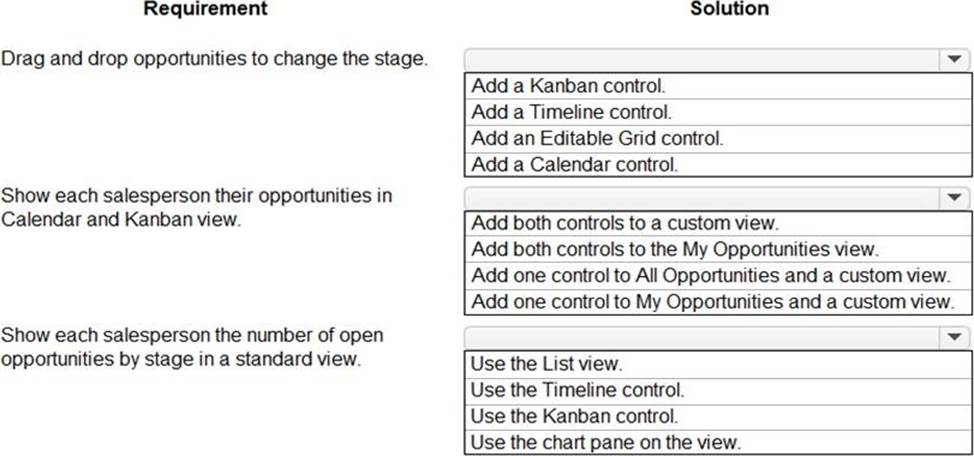
Answer: 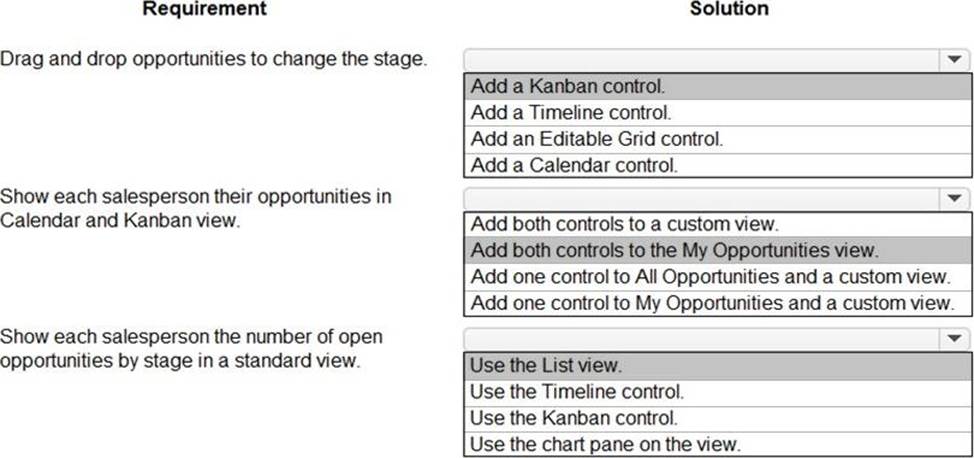
Explanation:
Graphical user interface, text, application, email
Description automatically generated
Box 1: Add a Kanban control.
The Kanban view allows your sales team to move opportunities from one stage to another by simply dragging them.
Box 2: Add both controls to the My Opportunities view.
✑ Kanban views help salespeople to manage their opportunities and activities effectively. Add the Kanban control to the Opportunity and Activity entity so salespeople can use the Kanban views. The Kanban control works only on the Opportunity and Activity entities.
✑ If you use unified interface, you can display any record in a calendar view via the calendar control.
– Go to Settings->Customization->Customize the System
– Open the configuration for the entity that you want to use the calendar control (Opportunities in our example)
– Click the View tab
– Click “Add Control” and select the calendar control.
– Click the dot for every interface from which you want the calendar control to be available.
Box 3: Use a List view opportunities in Dynamics 365 Sales
Latest PL-200 Dumps Valid Version with 104 Q&As
Latest And Valid Q&A | Instant Download | Once Fail, Full Refund

