Which properties should you select?
HOTSPOT
You need to identify the methods for dividing the data according to the testing requirements.
Which properties should you select? To answer, select the appropriate options in the answer area. NOTE: Each correct selection is worth one point.
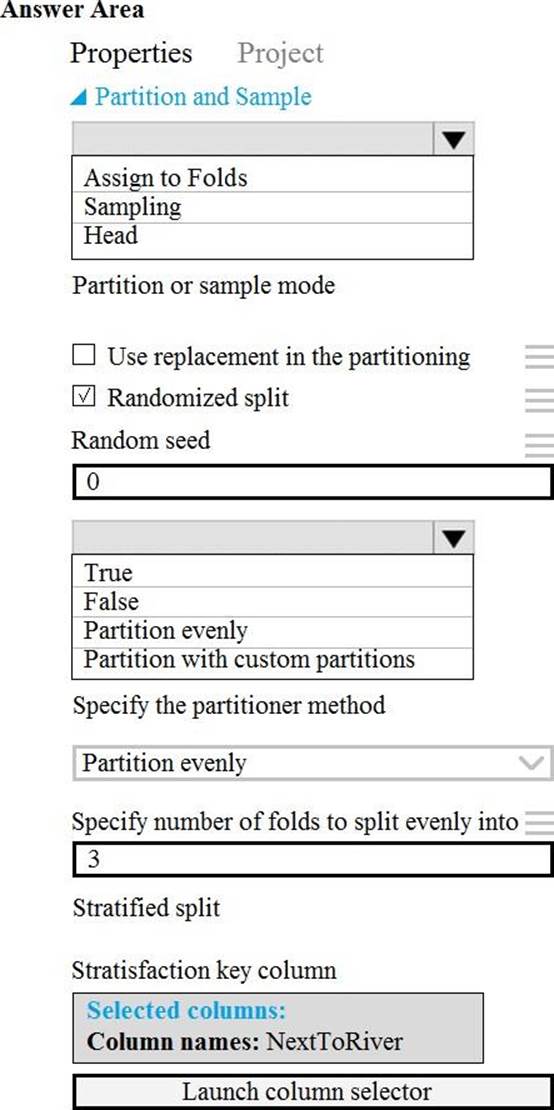
Answer: 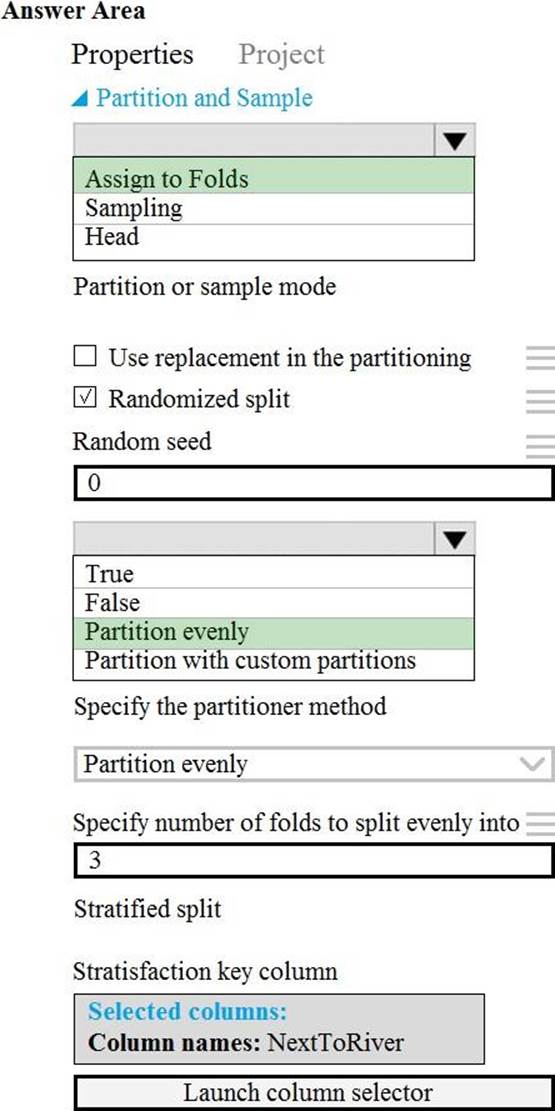
Explanation:
Scenario: Testing
You must produce multiple partitions of a dataset based on sampling using the Partition and Sample module in Azure Machine Learning Studio.
Box 1: Assign to folds
Use Assign to folds option when you want to divide the dataset into subsets of the data. This option is also useful when you want to create a custom number of folds for cross-validation, or to split rows into several groups.
Not Head: Use Head mode to get only the first n rows. This option is useful if you want to test a pipeline on a small number of rows, and don’t need the data to be balanced or sampled in any way.
Not Sampling: The Sampling option supports simple random sampling or stratified random sampling. This is useful if you want to create a smaller representative sample dataset for testing.
Box 2: Partition evenly
Specify the partitioner method: Indicate how you want data to be apportioned to each partition, using these options:
✑ Partition evenly: Use this option to place an equal number of rows in each partition. To specify the number of output partitions, type a whole number in the Specify number of folds to split evenly into text box.
Latest DP-100 Dumps Valid Version with 227 Q&As
Latest And Valid Q&A | Instant Download | Once Fail, Full Refund

