- All Exams Instant Download
Which PowerShell command should you run to complete all the suspended mailbox migrations?
HOTSPOT
You are migrating mailboxes from a Microsoft Exchange Server 2016 organization to Exchange Online. The mailbox migrations are configured to suspend, and you plan to perform a coordinated cutover.
Which PowerShell command should you run to complete all the suspended mailbox migrations? To answer, select the appropriate options in the answer area. NOTE: Each correct selection is worth one point.

Answer: 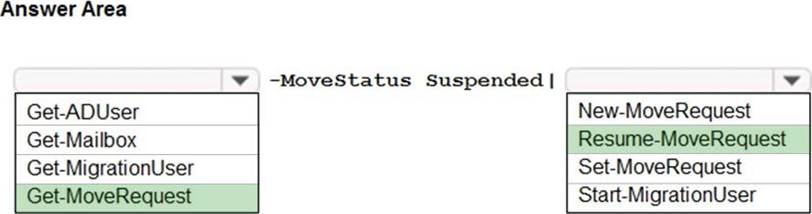
Explanation:
Box 1: Get-MoveRequest
The Get-MoveRequest cmdlet gets the status of an ongoing asynchronous mailbox move that was initiated by using the New-MoveRequest cmdlet.
Box 2: Resume-MoveRequest
The Resume-MoveRequest cmdlet is used to resume a move request that has been suspended or has failed.
Reference:
https://docs.microsoft.com/en-us/powershell/module/exchange/move-and-migration/get-moverequest? view=exchange-ps
https://docs.microsoft.com/en-us/powershell/module/exchange/move-and-migration/resume-moverequest? view=exchange-ps
Latest MS-201 Dumps Valid Version with 142 Q&As
Latest And Valid Q&A | Instant Download | Once Fail, Full Refund
Subscribe
Login
0 Comments
Inline Feedbacks
View all comments

