Which permissions should you grant?
DRAG DROP
You have an Azure subscription that contains an Azure Data Lake Storage Gen2 account named storage1. Storage1 contains a container named container1. Container1 contains a directory named directory1. Directory1 contains a file named file1.
You have an Azure Active Directory (Azure AD) user named User1 that is assigned the Storage Blob Data Reader role for storage1.
You need to ensure that User1 can append data to file1. The solution must use the principle of least privilege.
Which permissions should you grant? To answer, drag the appropriate permissions to the correct resources. Each permission may be used once, more than once, or not at all. You may need to drag the split bar between panes or scroll to view content.
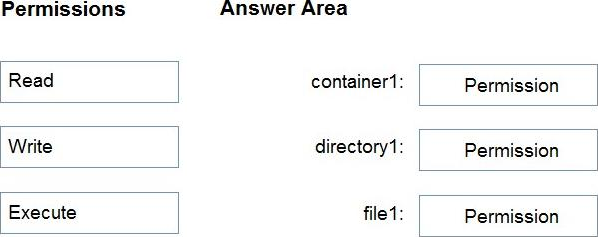
Answer: 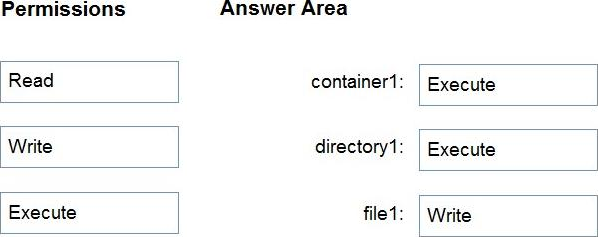
Explanation:
Box 1: Execute
If you are granting permissions by using only ACLs (no Azure RBAC), then to grant a security principal read or write access to a file, you’ll need to give the security principal Execute permissions to the root folder of the container, and to each folder in the hierarchy of folders that lead to the file.
Box 2: Execute
On Directory: Execute (X): Required to traverse the child items of a directory
Box 3: Write
On file: Write (W): Can write or append to a file.
Latest DP-203 Dumps Valid Version with 116 Q&As
Latest And Valid Q&A | Instant Download | Once Fail, Full Refund

