Which page types should you use?
HOTSPOT
You need to select the appropriate page types to solve the reporting requirements.
Which page types should you use? To answer, select the appropriate options in the answer area. NOTE; Each correct selection is worth one point.
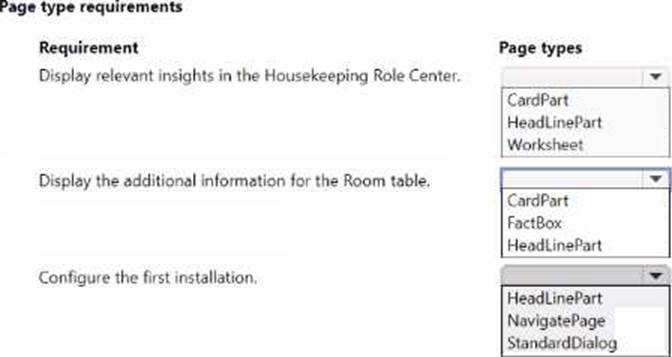
Answer: 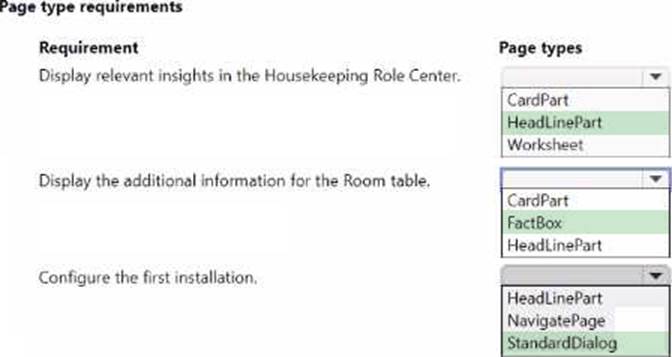
Explanation:
For the requirements provided, the appropriate page types should be selected as follows:
Display relevant insights in the Housekeeping Role Center: HeadlinePart
Display the additional information for the Room table: FactBox
Configure the first installation: StandardDialog
Comprehensive Detailed Explanation
In the context of Microsoft Dynamics 365 Business Central, page types are crucial for determining how information is presented to the user.
HeadlinePart: This page type is designed to display key data and insights in a concise and visually appealing manner, often used in Role Centers to highlight important information. It is suitable for the Housekeeping Role Center to display relevant insights.
FactBox: This page type is used to display supplementary information related to a selected record in the main part of the page. It’s often used to show additional details about a record in a list, card, or document page. In this scenario, it is suitable for showing additional information about a specific Room when viewing the Room table.
StandardDialog: This is a page type that provides a modal dialog for user interaction, commonly used for setup wizards, confirmations, and input forms that require user action before proceeding. This is appropriate for configuring the first installation, where a step-by-step guided interaction is necessary.
Latest MB-820 Dumps Valid Version with 56 Q&As
Latest And Valid Q&A | Instant Download | Once Fail, Full Refund

