- All Exams Instant Download
Which four actions should you perform in sequence?
DRAG DROP
You need to install the Azure IoT Edge runtime on a new device that runs Windows 10 IoT Enterprise.
Which four actions should you perform in sequence? To answer, move the appropriate actions from the list of actions to the answer area and arrange them in the correct order.
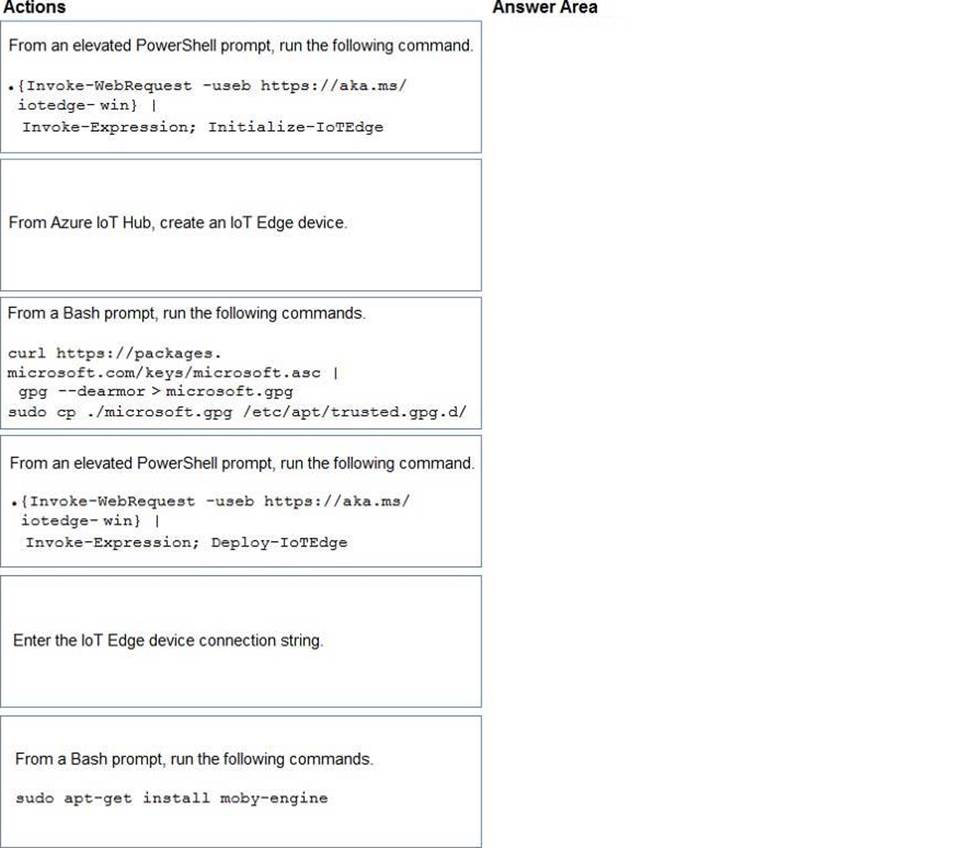
Answer: 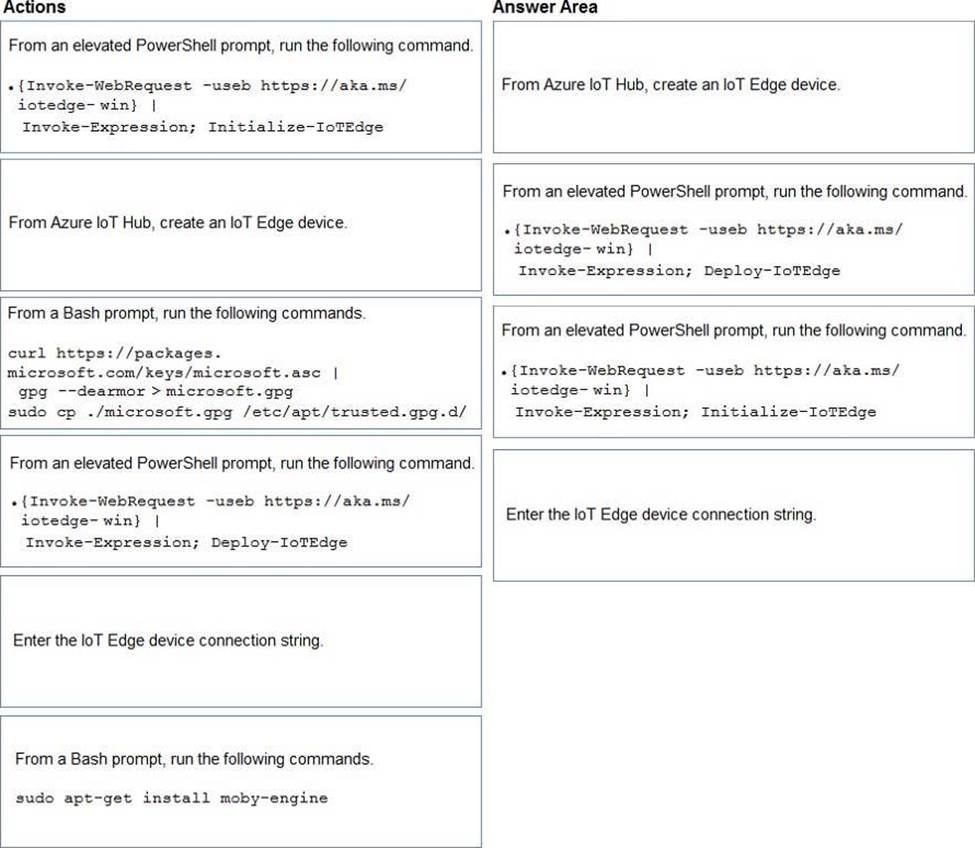
Explanation:
Step 1: From Azure IoT Hub, create an IoT Edge Device
Step 2: Deploy-IoTEdge
The Deploy-IoTEdge command checks that your Windows machine is on a supported version, turns on the containers feature, and then downloads the moby runtime and the IoT Edge runtime. The command defaults to using Windows containers.
{Invoke-WebRequest -useb https://aka.ms/iotedge-win} | Invoke-Expression; `
Deploy-IoTEdge
Step 3: Initialize-IoTEdge
The Initialize-IoTEdge command configures the IoT Edge runtime on your machine. The command defaults to manual provisioning with Windows containers.
{Invoke-WebRequest -useb https://aka.ms/iotedge
Step 4: Enter the IoT Edge device connection string.
When prompted, provide the device connection string that you retrieved in step 1. The device connection string associates the physical device with a device ID in IoT Hub.
Latest AZ-220 Dumps Valid Version with 88 Q&As
Latest And Valid Q&A | Instant Download | Once Fail, Full Refund
Subscribe
Login
0 Comments
Inline Feedbacks
View all comments

