Which Azure resource should you create?
HOTSPOT
You plan to extend your company’s network to Azure. The network contains a VPN appliance that uses an IP address of 131.107.200.1. You need to create an Azure resource that defines the VPN appliance in Azure.
Which Azure resource should you create? To answer, select the appropriate resource in the answer area.
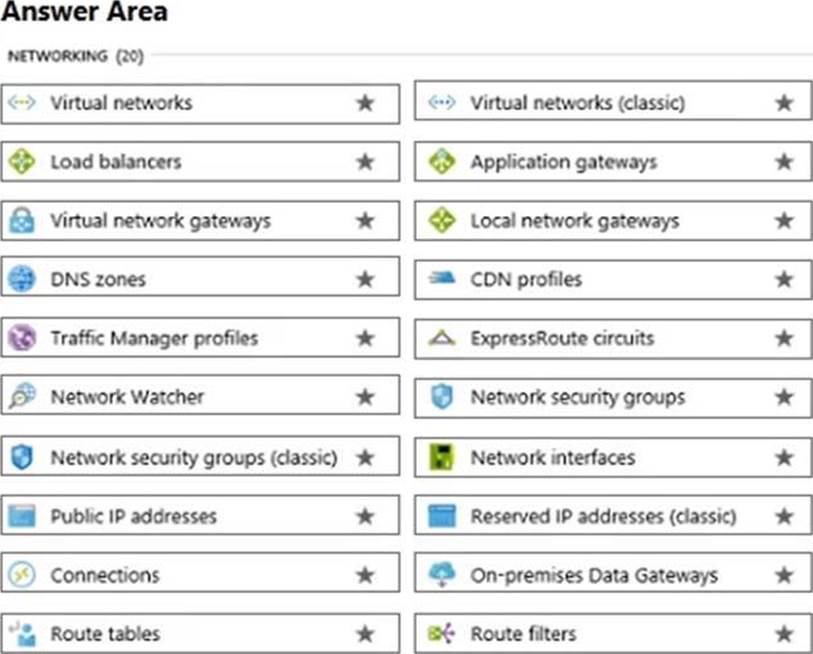
Answer: 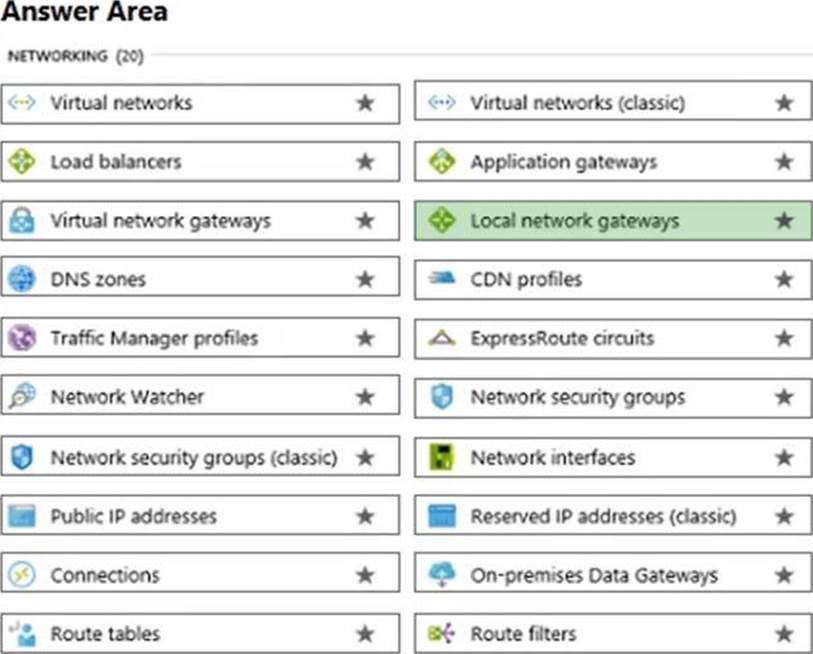
Explanation:
A Local Network Gateway is an object in Azure that represents your on-premise VPN device. A Virtual Network Gateway is the VPN object at the Azure end of the VPN. A ‘connection’ is what connects the Local Network Gateway an the Virtual Network Gateway to bring up the VPN.
The local network gateway typically refers to your on-premises location. You give the site a name by which Azure can refer to it, then specify the IP address of the on-premises VPN device to which you will create a connection. You also specify the IP address prefixes that will be routed through the VPN gateway to the VPN device. The address prefixes you specify are the prefixes located on your on-premises network. If your on-premises network changes or you need to change the public IP address for the VPN device, you can easily update the values later.
References: https://docs.microsoft.com/en-us/azure/vpn-gateway/vpn-gateway-howto-site-to-site-resource-manager-portal
Latest AZ-900 Dumps Valid Version with 254 Q&As
Latest And Valid Q&A | Instant Download | Once Fail, Full Refund

