- All Exams Instant Download
Where do you define the Namespace to log into using the Vault Ul?
HOTSPOT
Where do you define the Namespace to log into using the Vault Ul?
To answer this question
Use your mouse to click on the screenshot in the location described above. An arrow indicator will mark where you have clicked. Click the "Answer" button once you have positioned the arrow to answer the question. You may need to scroll down to see the entire screenshot.
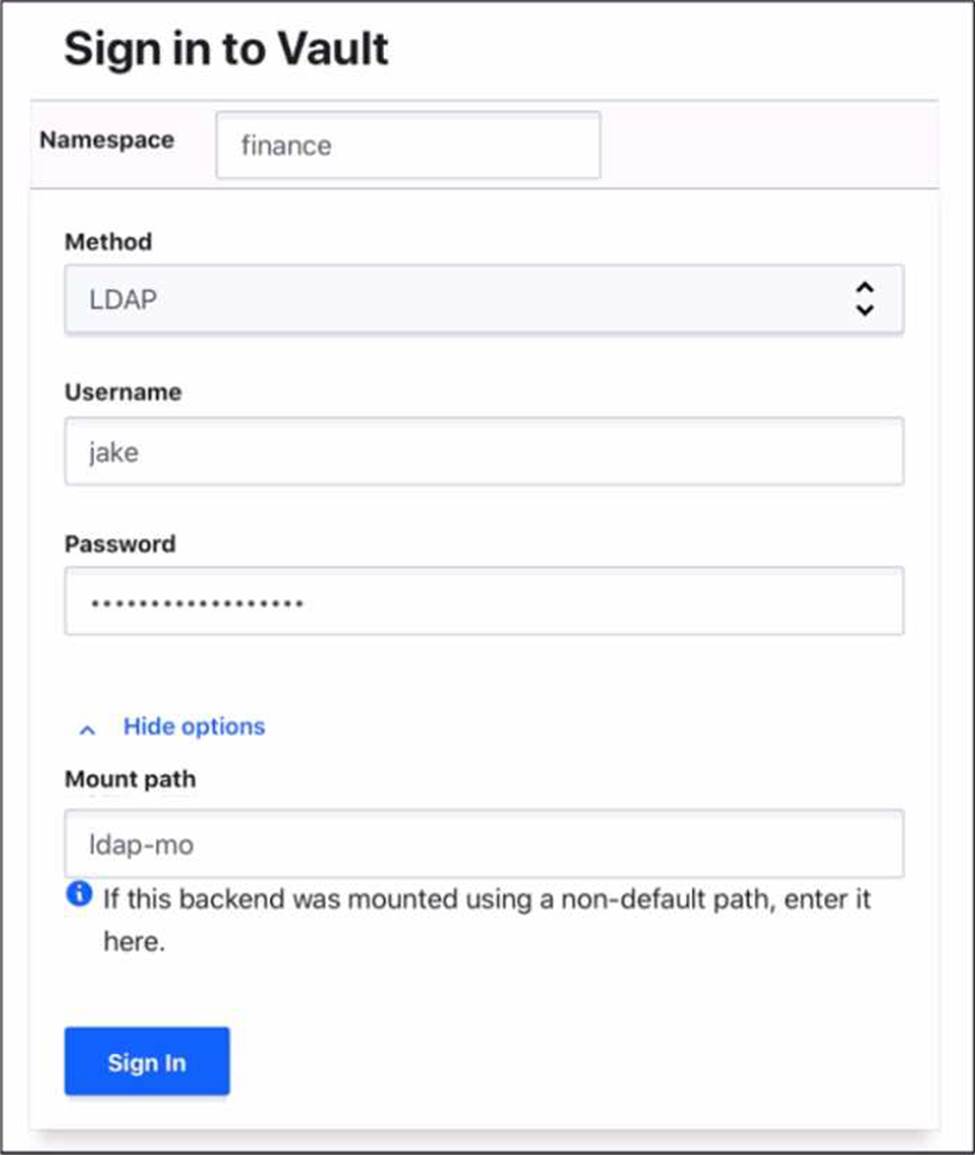
Answer: The namespace can be defined in the “Mount path” field in the “Advanced options” section of the login screen. The mount path is the path where the auth method is enabled, and it can include a namespace prefix. For example, if the LDAP auth method is enabled at the path ns1/auth/ldap, where ns1 is the namespace, then the mount path field should be set to ns1/auth/ldap. This way, the
Vault UI will log in to the correct namespace and auth method. Alternatively, the namespace can also
be specified in the URL of the Vault UI, such as
https://vault.example.com/ui/vault/auth/ns1/auth/ldap/login.
Latest VA-002-P Dumps Valid Version with 200 Q&As
Latest And Valid Q&A | Instant Download | Once Fail, Full Refund
Subscribe
Login
0 Comments
Inline Feedbacks
View all comments

