- All Exams Instant Download
What should you use to assign a role or role group to each user?
DRAG DROP
You have a Microsoft 365 E5 tenant that contains three users named User1, User2, and User3.
You need to assign roles or role groups to the users as shown in the following table.
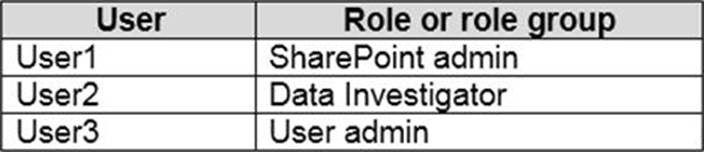
What should you use to assign a role or role group to each user? To answer, drag the appropriate tools to the correct roles or role groups. Each tool may be used once, more than once, or not at all. You may need to drag the split bar between panes or scroll to view content. NOTE: Each correct selection is worth one point.
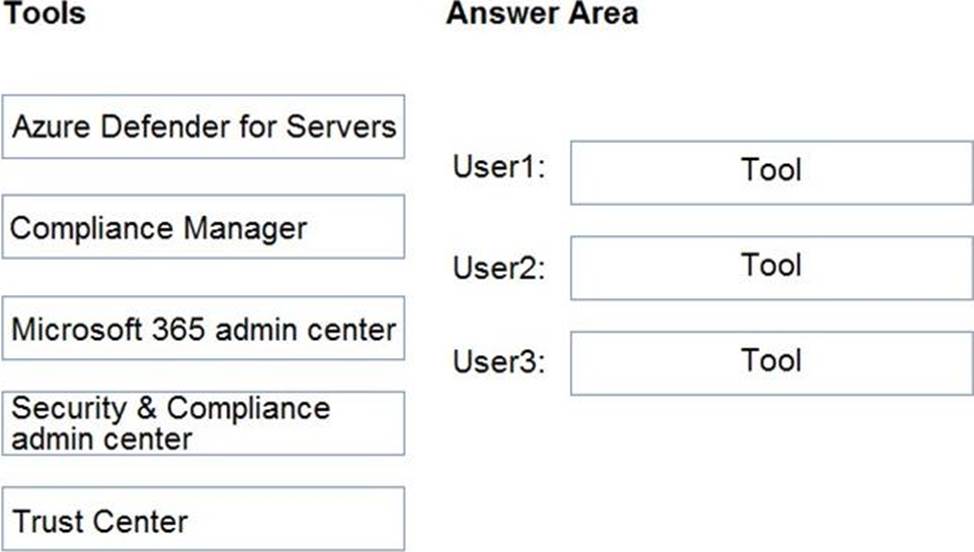
Answer: 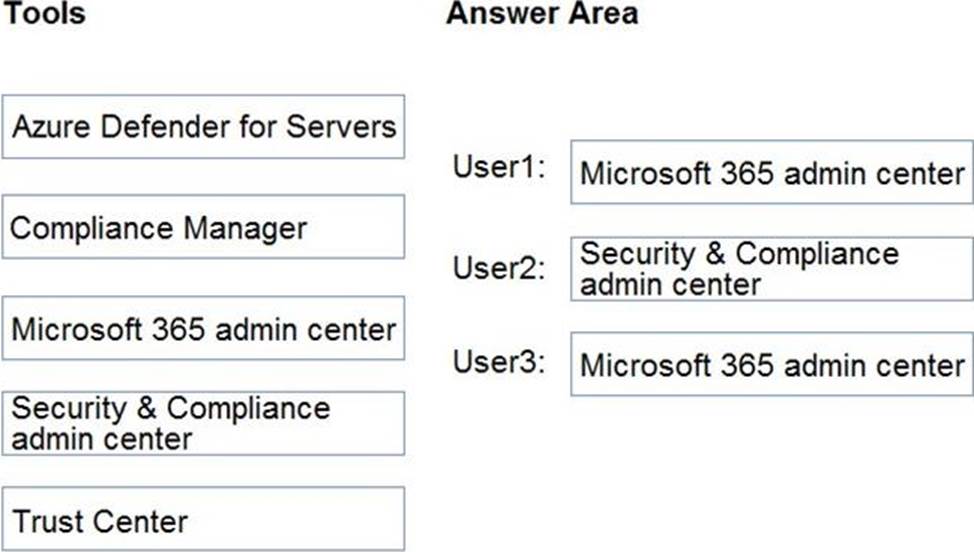
Explanation:
Graphical user interface, text, application, chat or text message
Description automatically generated
Latest MS-500 Dumps Valid Version with 193 Q&As
Latest And Valid Q&A | Instant Download | Once Fail, Full Refund
Subscribe
Login
0 Comments
Inline Feedbacks
View all comments

