- All Exams Instant Download
What should you use in the Microsoft 365 Defender portal?
You have Microsoft Exchange Online tenant that uses Microsoft Defender for Office 365.
You have the policies shown in the following table.
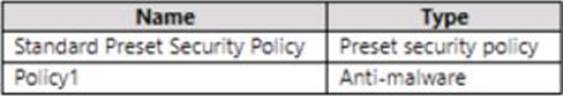
You need to track any modifications made to Policy1 by the identifying following:
• The name of the user that modified the policy
• The old and new values settings modified in Policy1
• How the modifications compare to the baseline settings of Standard Preset Security Policy
What should you use in the Microsoft 365 Defender portal?
A . Audit
B. Configuration analyzer
C. Threat tracker
D. Threat analytics
Answer: A
Explanation:
Reference: https://docs.microsoft.com/en-us/microsoft-365/security/office-365-security/audit-log-search
The Audit feature in the Microsoft 365 Defender portal allows you to track any modifications made to the policies in your tenant, including the Anti-malware Policy1. You can use the Audit feature to view the name of the user that modified the policy, the old and new values settings modified in Policy1 and how the modifications compare to the baseline settings of Standard Preset Security Policy.
Latest MS-203 Dumps Valid Version with 203 Q&As
Latest And Valid Q&A | Instant Download | Once Fail, Full Refund
Subscribe
Login
0 Comments
Inline Feedbacks
View all comments

