What should you use?
HOTSPOT
You create a suite of Power Platform-based order management canvas apps for a bakery that has five retail stores. Each store uses a tablet device to manage inventory and process orders.
You need to make the following changes to the original order tracking app:
✑ When an online order for delivery is received, send the order to the bakery that is located closest to the order destination.
✑ When an online order for pickup is received, require store staff to enter an estimated time in an app. Staff must prepare the order and then use the app to notify the customer when the order is ready.
✑ Allow the store manager to personalize the company’s corporate weekly newsletter and add store-specific specials.
You must minimize the amount of custom code and configuration required to implement the solution.
What should you use? To answer, select the appropriate options in the answer area. NOTE: Each correct selection is worth one point.
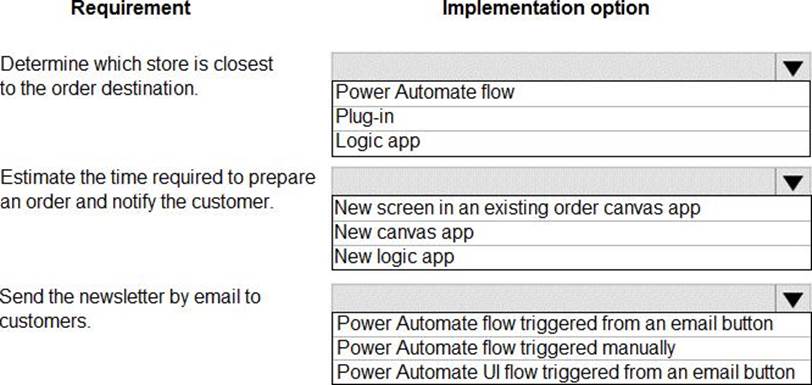
Answer: 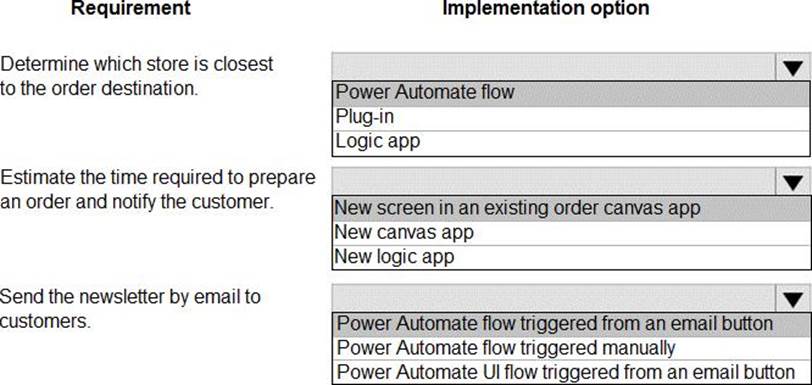
Explanation:
Box 1: Custom self-service portal for both employers and job candidates
If you select an environment that contains customer engagement, you can create the following portals:
Customer self-service portal: A customer self-service portal enables customers to access self-service knowledge, support resources, view the progress of their cases, and provide feedback.
Partner portal: A partner portal allows every organization with resellers, distributors, suppliers, or partners to have real-time access to every stage of shared activities. Employee self-service portal: An employee self-service portal creates an efficient and well-informed workforce by streamlining common tasks and empowering every employee with a definitive source of knowledge.
Box 2: Model-driven app with push notifications
Compared to canvas apps, model-driven apps in PowerApps are based on underlying data― specifically, the data stored in Common Data Service (CDS). Box 3: Webform with target set to the job custom entity
Box 4: Configure a value for the Execute Workflow on Redeeming Contact option only.
Execute Workflow on Redeeming Contact: A workflow process to be executed when the invite is redeemed. The workflow will be passed the redeeming contact as the primary entity.
Box 5: Configure the value for the Assigned to Account option only.
Assign to Account: An account record to be associated as the redeeming contact’s parent customer when the invite is redeemed.
Latest PL-400 Dumps Valid Version with 171 Q&As
Latest And Valid Q&A | Instant Download | Once Fail, Full Refund

