What should you recommend for each requirement?
HOTSPOT
You plan to deploy an Azure web app named Appl that will use Azure Active Directory (Azure AD) authentication.
App1 will be accessed from the internet by the users at your company. All the users have computers that run Windows 10 and are joined to Azure AD.
You need to recommend a solution to ensure that the users can connect to App1 without being prompted for authentication and can access App1 only from company-owned computers.
What should you recommend for each requirement? To answer, select the appropriate options in the answer area. NOTE: Each correct selection is worth one point.
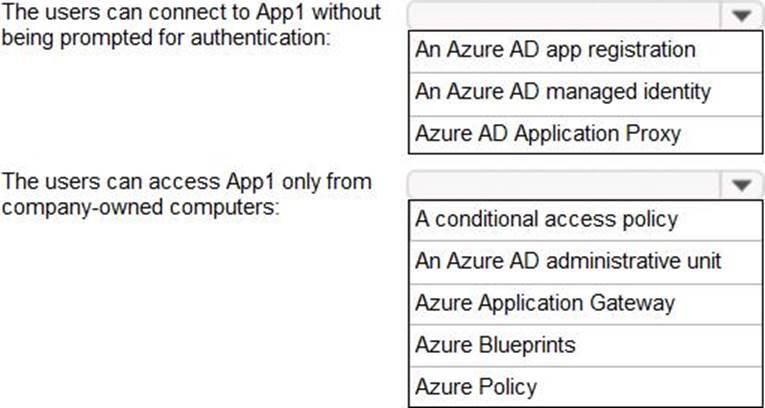
Answer: 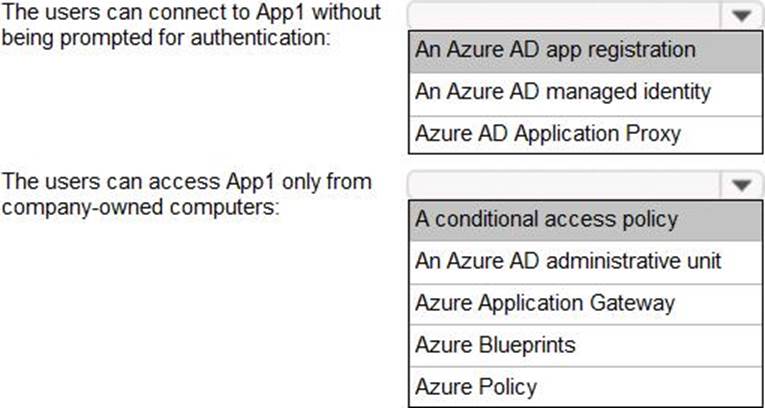
Explanation:
Box 1: An Azure AD app registration
Azure active directory (AD) provides cloud based directory and identity management services. You can use azure AD to manage users of your application and authenticate access to your applications using azure active directory.
You register your application with Azure active directory tenant.
Box 2: A conditional access policy
Conditional Access policies at their simplest are if-then statements, if a user wants to access a resource, then they must complete an action.
By using Conditional Access policies, you can apply the right access controls when needed to keep your organization secure and stay out of your user’s way when not needed.
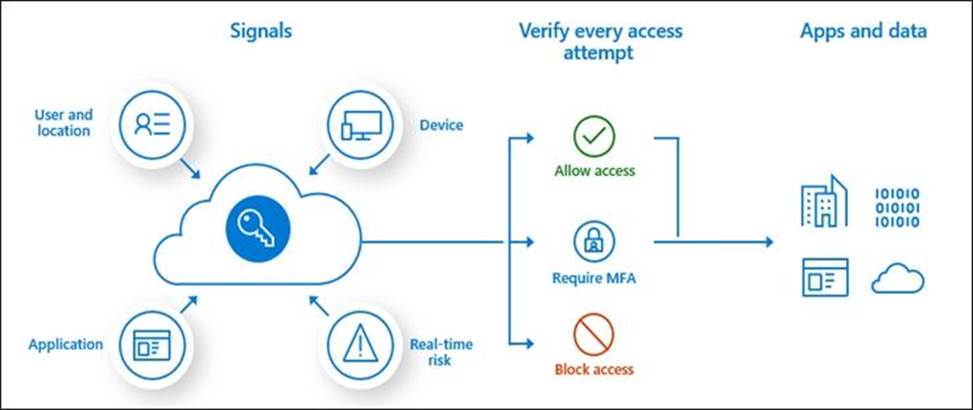
Reference:
https://codingcanvas.com/using-azure-active-directory-authentication-in-your-web-application/
https://docs.microsoft.com/en-us/azure/active-directory/conditional-access/overview
https://docs.microsoft.com/en-us/powerapps/developer/data-platform/walkthrough-register-app-azure-active-directory#:~:text=Create%20an%20application%20registration%201%20Create%20an%20application,the%20options%20and%20click%20on%20Add%20permissions.%20
"After consenting to use their Dataverse account with the ISV’s application, end users can connect to Dataverse environment from external application. The consent form is not displayed again to other users after the first user who has already consented to use the ISV’s app. Apps registered in Azure Active Directory are multi-tenant, which implies that other Dataverse users from other tenant can connect to their environment using the ISV’s app."
Latest AZ-305 Dumps Valid Version with 78 Q&As
Latest And Valid Q&A | Instant Download | Once Fail, Full Refund

