What should you do?
HOTSPOT
You need to meet the project manager’s requirements for testing.
What should you do? To answer, select the appropriate options in the answer area. NOTE: Each correct selection is worth one point.
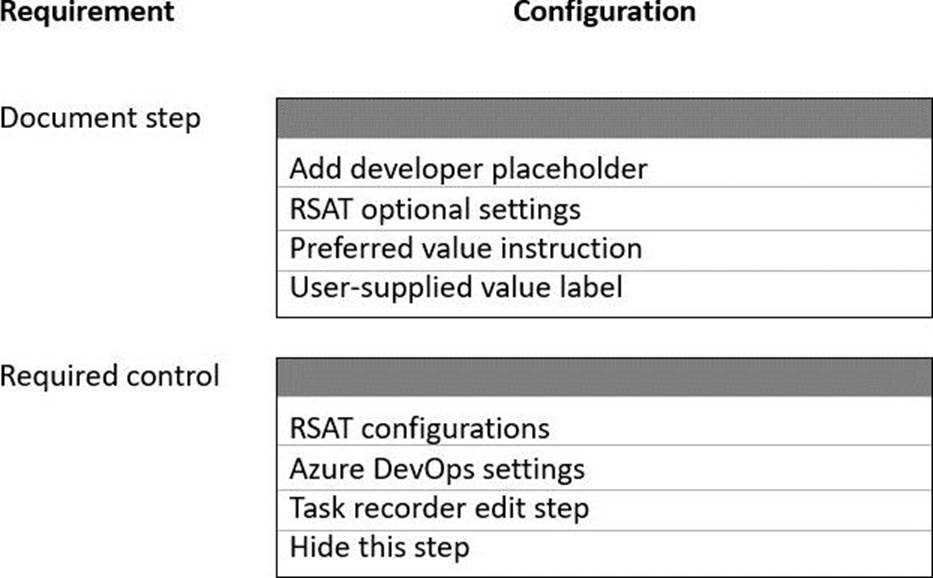
Answer: 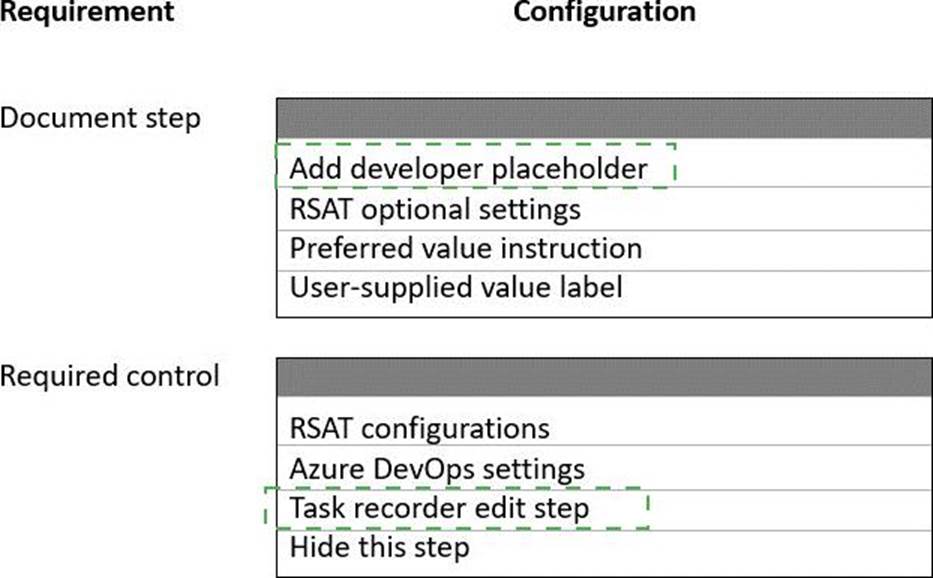
Explanation:
Box 1: Add developer placeholder.
Note: The user creating the test script must document the step in the test script that the specific validation script must be run for the developers.
Add developer placeholder lets the user add a placeholder step to the list of recorded steps. This placeholder step doesn’t appear when the task guide is viewed, and it isn’t run during maintenance of a recording. It’s used only by the Regression suite automation tool (RSAT) or the X++ code generator that enables an X++ test to be created from a task recording. When the code generator creates an X++ test, it automatically adds a method stub to the generated code. The developer can then add X++ code into this method stub. The automated code will call the validation when the generated test is run at the point in the recording where this placeholder was added.
Note: The project manager is concerned that a critical field must have validation scripts run against it during automated testing. The developers will be required to write the custom validation script. The user creating the test script must document the step in the test script that the specific validation script must be run for the developers.
Box 2: Task Recorder Edit Step
Note: The developers will be required to write the custom validation script.
Enriching steps in a recording
There are various options for enriching a step in a recording. For example, you can adjust the text that is associated with a step and add information about a specific step. This section describes the step enrichment capabilities that are available. To access these options, click the Edit step button on a specific step of a recording.
Latest MB-300 Dumps Valid Version with 242 Q&As
Latest And Valid Q&A | Instant Download | Once Fail, Full Refund

