- All Exams Instant Download
What should you configure?
DRAG DROP
You have a Microsoft 365 subscription that includes Microsoft Intune.
You need to implement a Microsoft Defender for Endpoint solution that meets the following requirements:
• Enforces compliance for Defender for Endpoint by using Conditional Access
• Prevents suspicious scripts from running on devices
What should you configure? To answer, drag the appropriate features to the correct requirements.
Each feature may be used once, more than once, or not at all. You may need to drag the split bar between panes or scroll to view content. NOTE: Each correct selection is worth one point.
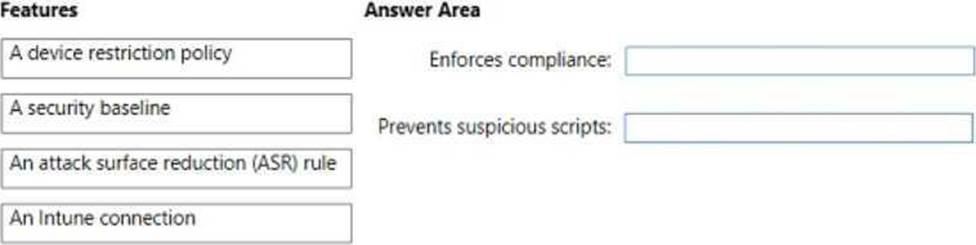
Answer: 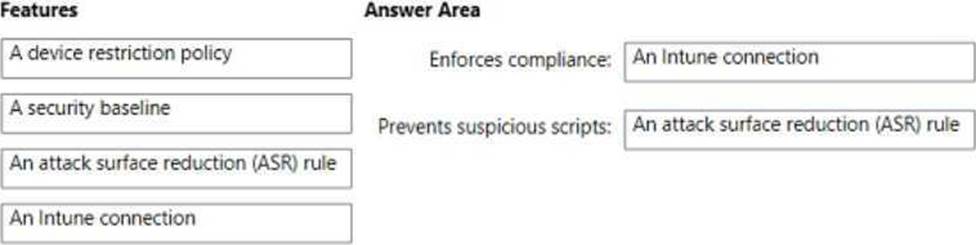
Explanation:
To enforce compliance for Defender for Endpoint by using Conditional Access, you need to configure an Intune connection in the Defender for Endpoint portal. This allows you to use Intune device compliance policies to evaluate the health and compliance status of devices that are enrolled in Defender for Endpoint. You can then use Conditional Access policies to block or allow access to cloud apps based on the device compliance status.
Reference: https://docs.microsoft.com/en-us/windows/security/threat-protection/microsoft-defender-atp/conditional-access
To prevent suspicious scripts from running on devices, you need to configure an attack surface reduction (ASR) rule in Intune. ASR rules are part of the endpoint protection settings that you can apply to devices by using device configuration profiles. You can use the ASR rule “Block Office applications from creating child processes” to prevent Office applications from launching child processes such as scripts or executables.
Reference: https://docs.microsoft.com/en-us/mem/intune/protect/endpoint-protection-windows-10#attack-surface-reduction-asr-rules
Latest MD-102 Dumps Valid Version with 98 Q&As
Latest And Valid Q&A | Instant Download | Once Fail, Full Refund
Subscribe
Login
0 Comments
Inline Feedbacks
View all comments

