What should you configure?
HOTSPOT
Your company has 10 instances of a web service. Each instance is hosted in a different Azure region and is accessible through a public endpoint.
The development department at the company is creating an application named App1. Every 10 minutes. App1 will use a list of end points and connect to the first available endpoint. You plan to use Azure Traffic Manager to maintain the list of endpoints.
You need to configure a Traffic Manager profile that will minimize the impact of DNS caching.
What should you configure? To answer, select the appropriate options in the answer area. NOTE: Each correct selection is worth one point.
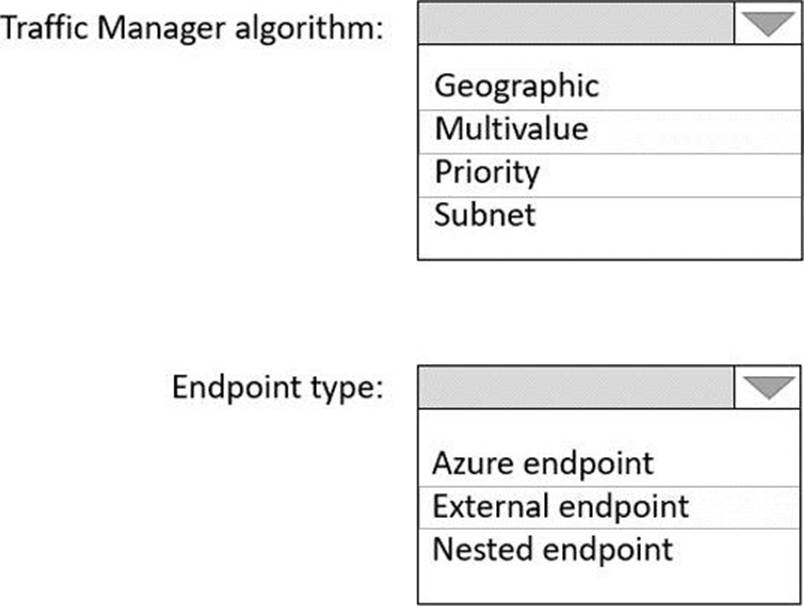
Answer: 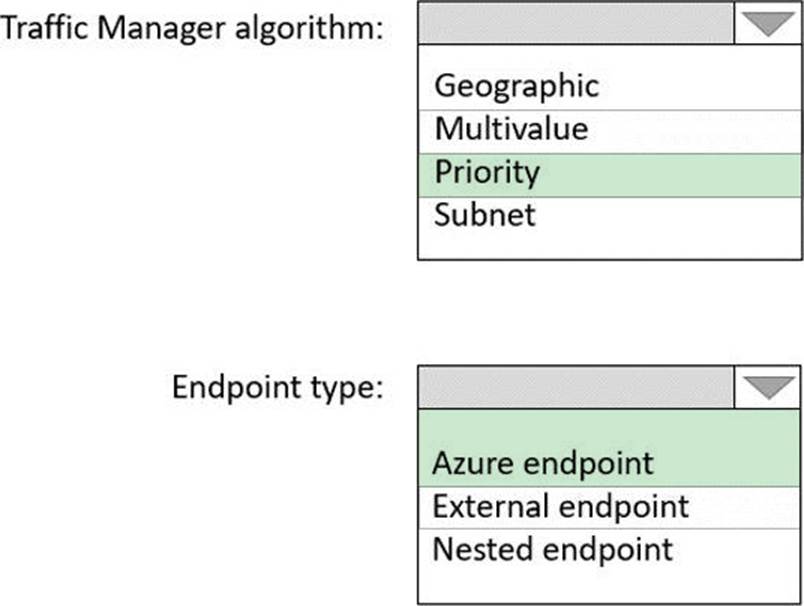
Explanation:
To minimize the impact of DNS caching when using Azure Traffic Manager with an application that connects to the first available endpoint from a list of endpoints, you should configure the Traffic Manager profile as follows:
Traffic Manager algorithm:
Priority: This routing method allows you to prioritize traffic to a particular endpoint over others. It ensures that all requests are sent to the highest-priority (primary) endpoint if it is available. If the primary endpoint is not available, Traffic Manager routes traffic to the next highest-priority endpoint. This setup minimizes the impact of DNS caching by always directing clients to the same endpoint, as long as it is available.
Endpoint type:
Azure endpoint: Since the web service instances are hosted in Azure and are accessible through public endpoints, you will use the Azure endpoint type for Traffic Manager.
These settings will direct App1 to consistently connect to the same endpoint (the one with the highest priority), assuming it is available, which is the desired behavior to minimize the impact of DNS caching. Traffic Manager will automatically failover to the next available endpoint based on the priority order defined, should the highest-priority endpoint become unavailable.
Latest AZ-700 Dumps Valid Version with 59 Q&As
Latest And Valid Q&A | Instant Download | Once Fail, Full Refund

