- All Exams Instant Download
What should you configure?
HOTSPOT
You have a Power Apps portal app that supports a sales community and a service community in the same environment. The only language configured in the environment is English. The company wants to add support for two more languages.
The solution must meet the following requirements:
✑ Languages must be for both sales and service functions.
✑ The company logo and colors must be used and apply to all screens.
✑ Communities must be separate with different URLs and access lists.
You need to configure the solution.
What should you configure? To answer, select the appropriate options in the answer area. NOTE: Each correct selection is worth one point.
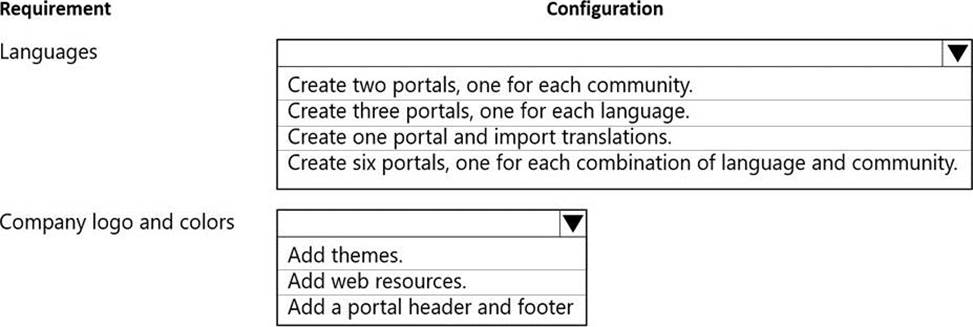
Answer: 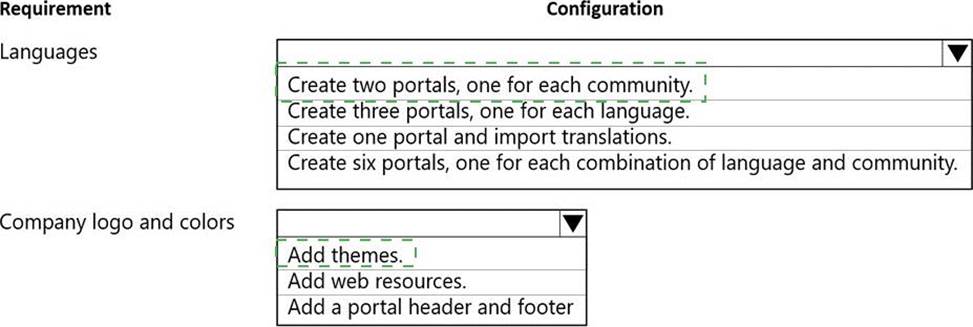
Explanation:
Box 1: Create two portals, one for each community Power Apps portal app languages
Box 2: Add themes
You can create a custom look and feel (a theme), for your app by making changes to the default colors and visual elements provided in the uncustomized system. For example, you can create your personal product branding by adding a company logo and providing table-specific coloring. A theme can be created by using the Themes area, without requiring a developer to write code. You can create, clone, change, or delete themes that are used in your environment.
Latest PL-200 Dumps Valid Version with 104 Q&As
Latest And Valid Q&A | Instant Download | Once Fail, Full Refund
Subscribe
Login
0 Comments
Inline Feedbacks
View all comments

