- All Exams Instant Download
What should the administrator do to continue with the migration with Nutanix Move?
An administrator is using Nutanix Move to migrate a Windows VM from ESXi to AHV. Automated
guest preparation is failing with an error:
Account has UAC enabled error
The administrator is using the local built-in administrator account for the Windows VM Admin approval mode must remain enabled.
What should the administrator do to continue with the migration with Nutanix Move?
A . Use a Domain Admin account for the Windows VM
B. Reboot the Windows VM and try the migration again
C. Follow manual VM preparation guidelines
D. Place Windows VM in Maintenance Mode
Answer: C
Explanation:
https://next.nutanix.com/move-application-migration-19/nutanix-xtract-validation-failed-user-must-belong-in-a-group-with-restore-files-and-directories-security-policy-31303
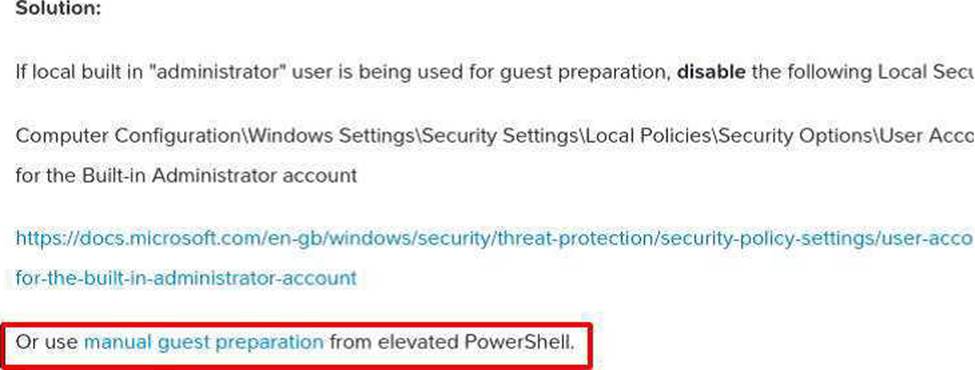
Latest NCM-MCI-5.20 Dumps Valid Version with 167 Q&As
Latest And Valid Q&A | Instant Download | Once Fail, Full Refund
Subscribe
Login
0 Comments
Inline Feedbacks
View all comments

