- All Exams Instant Download
What must the administrator do to synchronize the address object?
Refer to the exhibits.
Exhibit A.
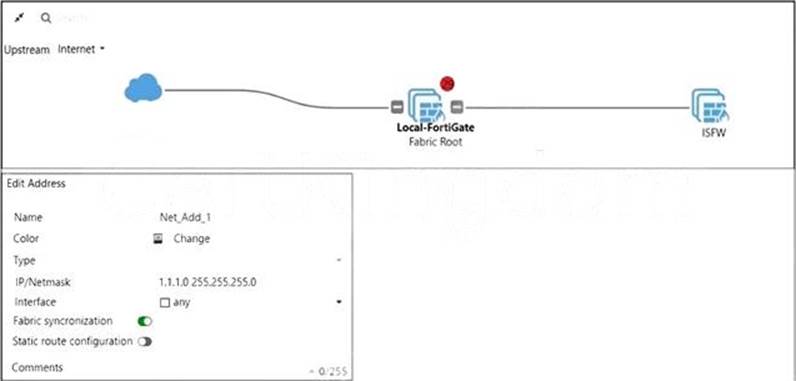
Exhibit B.
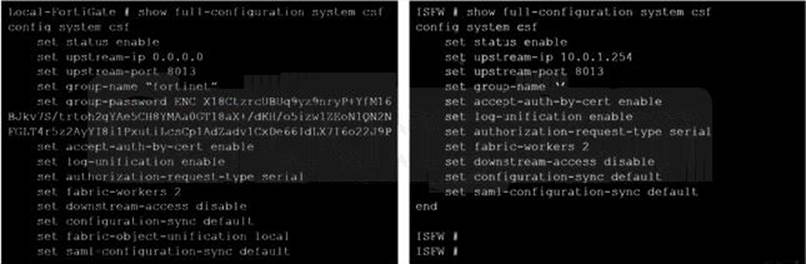
An administrator creates a new address object on the root FortiGate (Local-FortiGate) in the security fabric.
After synchronization, this object is not available on the downstream FortiGate (ISFW).
What must the administrator do to synchronize the address object?
A. Change the csf setting on Local-FortiGate (root) to set configuration-sync local.
B. Change the csf setting on ISFW (downstream) to set configuration-sync local.
C. Change the csf setting on Local-FortiGate (root) to set fabric-object-unification default.
D. Change the csf setting on ISFW (downstream) to set fabric-object-unification default.
Answer: A
Explanation:
Reference: https://kb.fortinet.com/kb/documentLink.do?externalID=FD43820
Latest NSE4_FGT-7.0 Dumps Valid Version with 172 Q&As
Latest And Valid Q&A | Instant Download | Once Fail, Full Refund


It’s C – Change the csf setting on Local-FortiGate (root) to set fabric-object-unification default.
https://docs.fortinet.com/document/fortigate/7.0.6/administration-guide/880913/synchronizing-objects-across-the-security-fabric
A – incorrect, this is used on downstream devices and “local” defines that objects won’t be synced with the root, but will be passed along. “Local” means “do not synchronize configuration with root node”
B – incorrect, see above
C – Correct – This is used on the root Fortigate, in local mode, global objects will not be synced to and from the device.
D – incorrect, see above
It’s C – Change the csf setting on Local-FortiGate (root) to set fabric-object-unification default.
https://docs.fortinet.com/document/fortigate/7.0.6/administration-guide/880913/synchronizing-objects-across-the-security-fabric
A – incorrect, this is used on downstream devices and “local” defines that objects won’t be synced with the root, but will be passed along. “Local” means “do not synchronize configuration with root node”
B – incorrect, see above
C – Correct – This is used on the root Fortigate, in local mode, global objects will not be synced to and from the device.
D – incorrect, see above